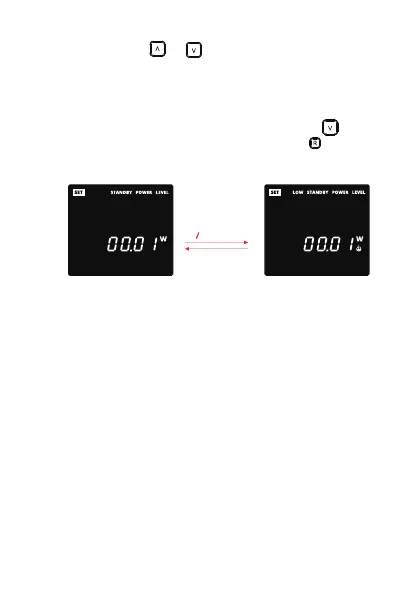77
Use the button or to modify the respective ashing
value.
Ensure that the limit for the LOW STANDBY POWER LEVEL
is lower than the one for the STANDBY POWER LEVEL.
When the display is not ashing, briey press the button
to skip to the next setting or briey press the button to
leave the setup menu.
9.7 Setting the CO
2
emissions
This menu enables you to set CO
2
emissions per kWh. The ap-
plicable electricity tariff (for example, 0.480 kg/kWh) can be found
on the website of your electricity provider.
If your electricity tariff applies to 100% electricity from sustainable
resources, it is not reasonable to enter 0.000 kg CO
2
/kWh.
You can input a CO
2
emissions value for a regular electricity tariff.
The energy logger then shows the CO
2
savings achieved by using
electricity from sustainable resources.
SET: Press to enter
: Edit values
<
<