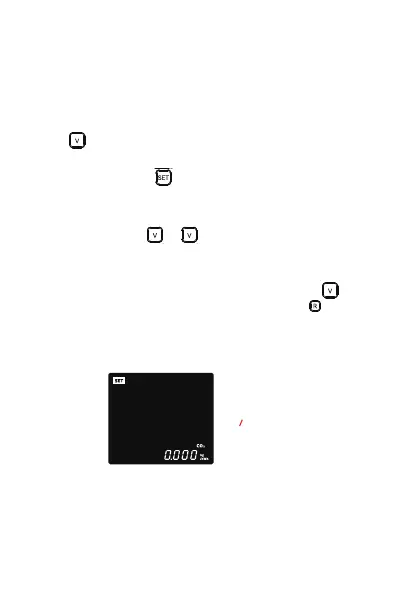78
The energy logger displays the respective CO
2
emissions of the
connected consumer depending on the power consumption.
Proceed to the next step if you have already set the standby
limit before setting the CO
2
value.
Or access the setup mode (see chapter 9.2). Pressing the
button four times takes you to the standby limit setup
menu (see next step).
Briey press the button several times to select the input
position for the CO
2
value (the selected input position will
start to ash).
Use the button or to modify the ashing value. Once
the last input position has been conrmed, the display stops
ashing.
When the display is not ashing, briey press the button
to skip to the next setting or briey press the button to
exit the setup menu.
: Edit values
<
<
SET: Pres s to enter