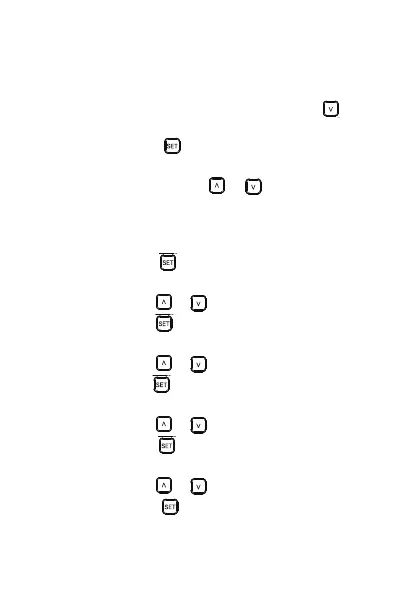73
9.4 Setting the time
Proceed to the next step if you have already set the night mode
before setting the time.
Or access the setup mode (see chapter 9.2). Press the button
to enter the time setting mode (see next step).
Briey press the button to toggle between the time
modes (12h or 24h); “12” or “24” ashes on the display.
Briey pressing the button or toggles between 12h
and 24h mode.
When in 12-hour mode, PM appears to the right of the time in
the second half of the day.
Briey press the button; the displayed hours will start
ashing.
Press the button or to set the hours.
Briey press the button; the displayed minutes will start
ashing.
Press the button or to set the minutes.
Briey press the button; the displayed week day will start
ashing.
Press the button or to set the week day.
Briey press the button; the displayed month will start
ashing.
Press the button or to set the month.
Briey press the button; the displayed year will start
ashing.