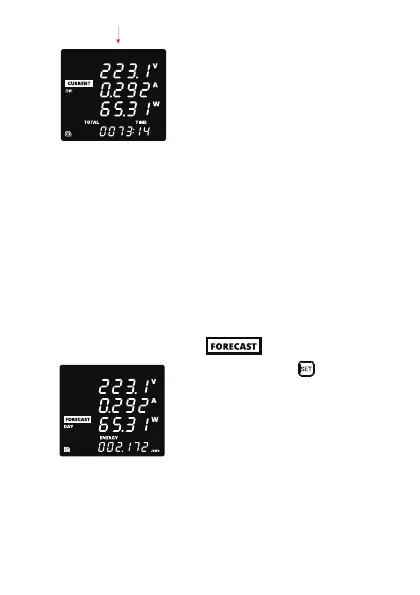88
Total time
9.13 Forecast
The FORECAST mode enables you to determine the expected
energy consumption, costs and CO
2
values based on the stored
measurements. You can make a consumption forecast for a pe-
riod of one day, one week, one month or one year. For example,
you can determine the estimate operating cost of an electrical
load.
Measurement data of a previously monitored load is required to
make a consumption forecast.
The “Forecast” mode can be accessed by pressing and holding
the F button for 3 seconds until is displayed.
Briey pressing the button sev-
eral times alternates between the
different periods for the consump-
tion forecast:
– DAY: Period = 1 day
– WEEK: Period = 1 week
– MONTH: Period = 1 month
– YEAR: Period = 1 year
<