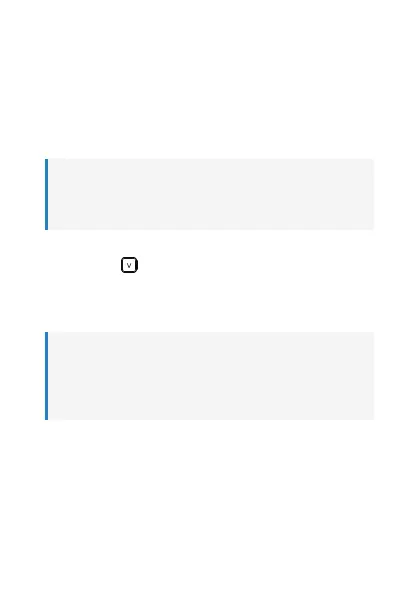97
9.16 Firmware Upgrade
The upgrade function only support FAT32 format, please change
the format to FAT32 rst if your TF/SD card format is EXFAT.
1. Rename the ‘bin.’ le to update.bin , then drag the ‘bin.’ le
to the external hard drive of SD/TF card. (‘bin.’ le will be
provided by Conrad).
Note:
If your SD card is over 32GB, please format it to FAT32
before rmware upgrade.
2. Then insert the SD/TF card back into the device and long
press the button. When the ‘updata’ ashes on the dis-
play, that means the upgrade was successful. Upon comple-
tion of the upgrade, the device will automatically restart and
enter the main page.
Note:
The name of the ‘bin.’ le must be ‘update.bin’, no other
characters. Please don’t remove or insert SD/TF card dur-
ing the upgrade.