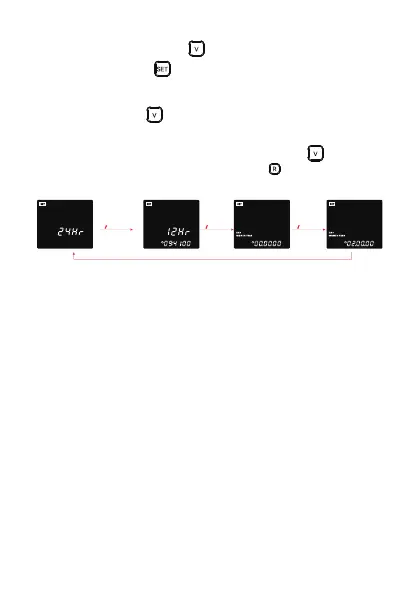74
Press the button or the button to set the year.
Briey press the button; all displays will stop ashing.
BACK to the 24-hour interface
Briey pressing the button takes you to the next setting (elec-
tricity tariff).
When the display is not ashing, briey press the button to
skip to the next setting or briey press the button to exit the
setup menu.
SET: Press to enter
: Edit v alues
<
<
SET: Pres s to enter
: Edit v alues
<
<
SET: Pres s to enter
: Edit v alues
<
<
SET