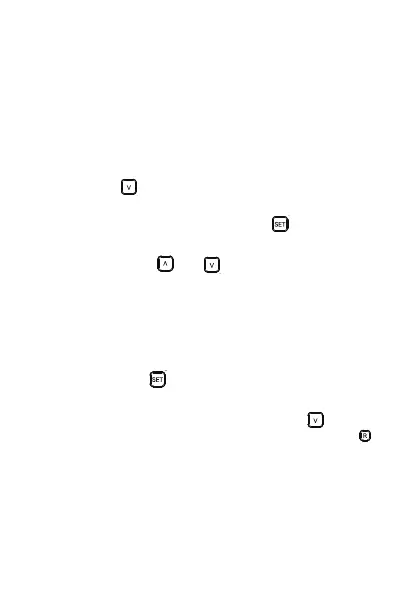82
– CO
2
emissions per kWh (kg/kWh)
– Overload alarm limit
– Standby limits
– Setting the time
Proceed to the next step if you have set the overload alarm
(see chapter 9.8) before setting the delete mode.
Or access the setup mode, as described in chapter 9.2.
Press the button six times to enter the delete mode (see
next step).
The display shows CLr. Briey press the button to access
CLr dAtA at the bottom of the display.
Use the buttons and to select either of the delete
functions CLr dAtA and CLr SEt.
A letter “h” appears in front of the data you want to delete.
Press and hold the F button for 3 seconds until you hear a beep
to delete the selected data. The selected data is deleted. The
display shows CLr again.
Briey pressing the button cancels the delete mode without
deleting any data. The display shows CLr.
When the display is not ashing, briey press the button to
return to the beginning of the setup mode or briey press the
button to leave the setup menu.