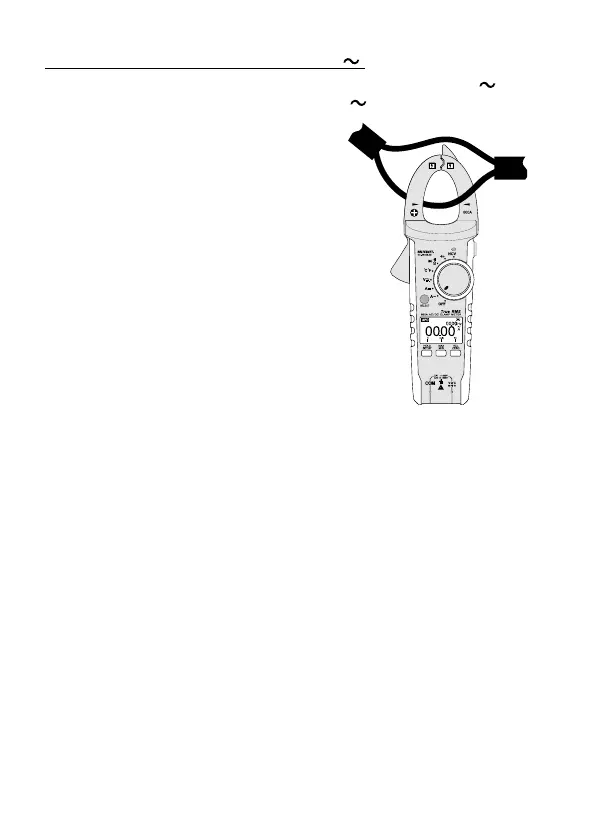Proceed as follows to measure alternating currents (A )
- Turn on the DMM using the rotary switch (13) and select the measuring range “A ”. The
display shows “A” and the symbol for alternating current “ ”.
- In the alternating current measuring range, the dis-
play is set to zero automatically when the clamp is
closed.Ifastrongmagneticeldinthevicinityisaf-
fecting the display, you can compensate this unde-
sired display value using the REL function (relative
value measurement).
- Push the open lever (4) to open the current clamp.
- Clamp the individual conductor to be measured and
reclose the clamp. Position the conductor in the
middle of the two triangular position symbols on the
clamp.
- The alternating current is shown in the large display,
the frequency in the small display above it.
- Remove the clamp from the measuring object and
turn off the device after measurement. Turn the rotary
switch to “OFF”.
55