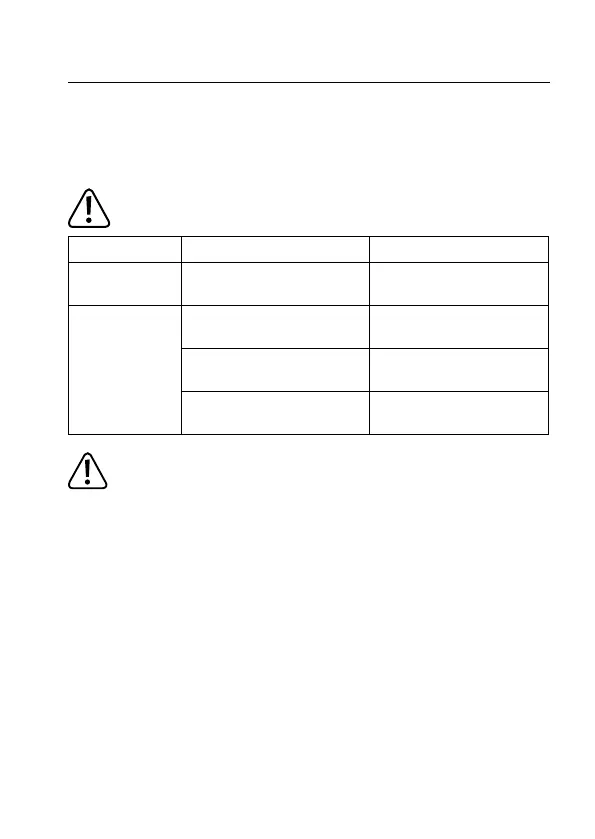12. Troubleshooting
With the DMM, you have purchased a reliable product developed using state-of-the-art
technology.
Nonetheless, errors and malfunctions may occur.
Please review the following for information on troubleshooting should problems occur:
It is mandatory to observe the safety instructions!
Error Possible cause Possible solution
The multimeter is
not working
Is the battery empty? Check the battery status.
Replace the batteries.
There is no
change of the
measured value
Is an incorrect measuring func-
tion active (AC/DC)?
Check the display (AC/DC) and
switch functions if necessary.
Are the test leads connected
correctly to the test sockets?
Verify that the test leads are
connected correctly
Is the HOLD function activated
(display “H“)?
Push the HOLD key to deacti-
vate this function.
All repairs other than those described here may be carried out by an authorized
professional only. If you have any questions concerning the operation of the
multimeter, please do not hesitate to contact our technical support.
72