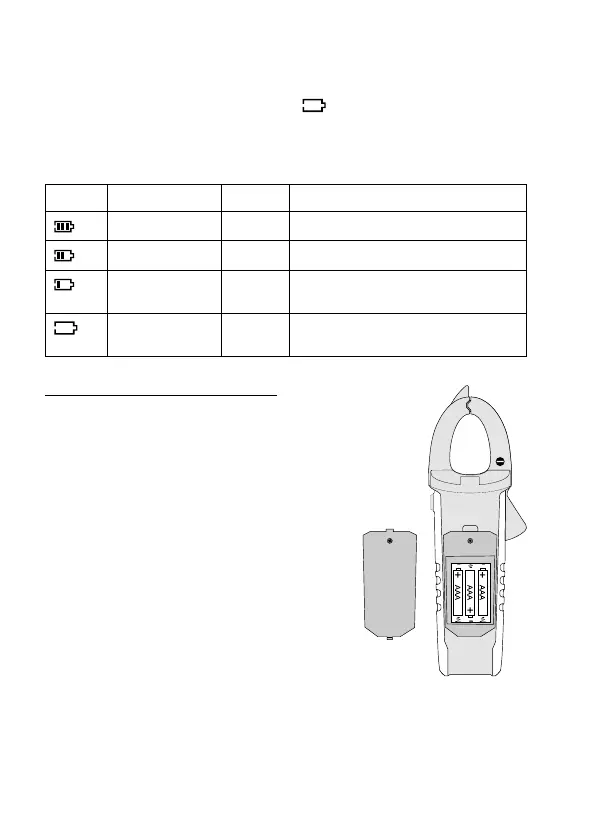c) Inserting and replacing the batteries
Three1.5Vmicrobatteries(i.e.AAAorLR03)arerequiredtooperatethedevice.Beforerst
use or when the change battery symbol appears in the display, you must insert a new,
full battery.
The change battery symbol has various display levels which you can see in the following table:
Symbol Battery voltage Result Key
>4.2 V OK Batteryvoltageissufcient
4.2 - 3.9 V OK Batteryvoltageissufcient
3.9 - 3.6 V OK Battery voltage will last out the measure-
ment Replace the batteries soon
<3.6 V NOK Replace the batteries immediately to
prevent measuring errors
Proceed as follows to insert/replace batteries:
- Disconnect the test leads from the test circuit and the
meter. Turn the DMM off.
- UseattingPhillipsscrewdrivertoloosenthescrewon
the back. Remove the battery compartment cover from
the device.
- Replace the used batteries with identical new ones.
Insert the new batteries correctly into the battery com-
partment (12). Observe the polarity markings in the
battery compartment.
- Reclose the housing carefully.
69