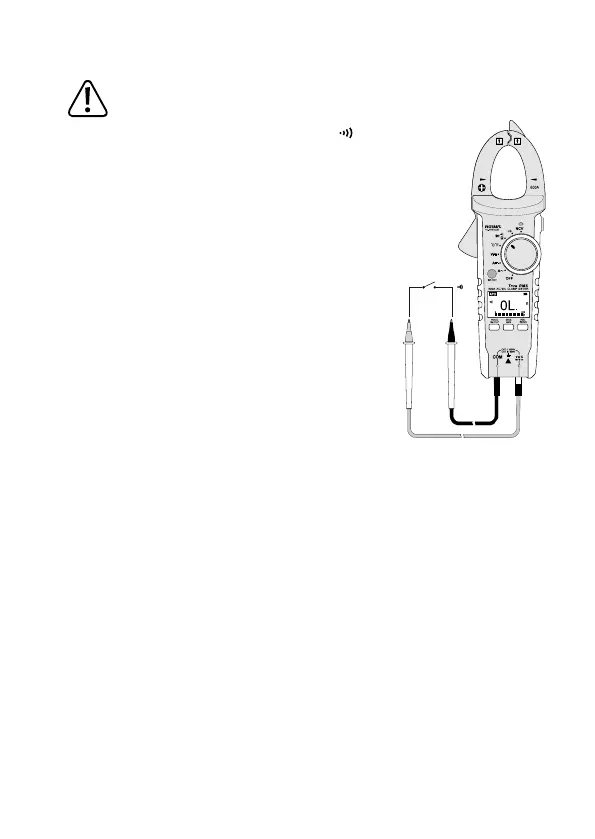f) Continuity test
Make sure that the circuit components, circuits and components to be meas-
ured or any other measuring objects are voltage-free and discharged.
- Turn on the DMM and select the measuring range . Press
the SELECT key to switch to the correct measuring function.
The display shows the symbol for continuity test. Pressing
the key again will switch to the next measuring function, etc.
- Insert the red test lead into the V test socket (10) and the
black test lead into the COM test socket (9).
- Ameasurementof<10ohmisidentiedascontinuity;inthis
case, a beep sounds. The measuring range extends to max.
600 ohm.
- The measuring range is exceeded or the circuit interrupted if
the display shows “OL” (for overload).
- Remove the test leads from the measuring object and turn off
the DMM after measurement.
60