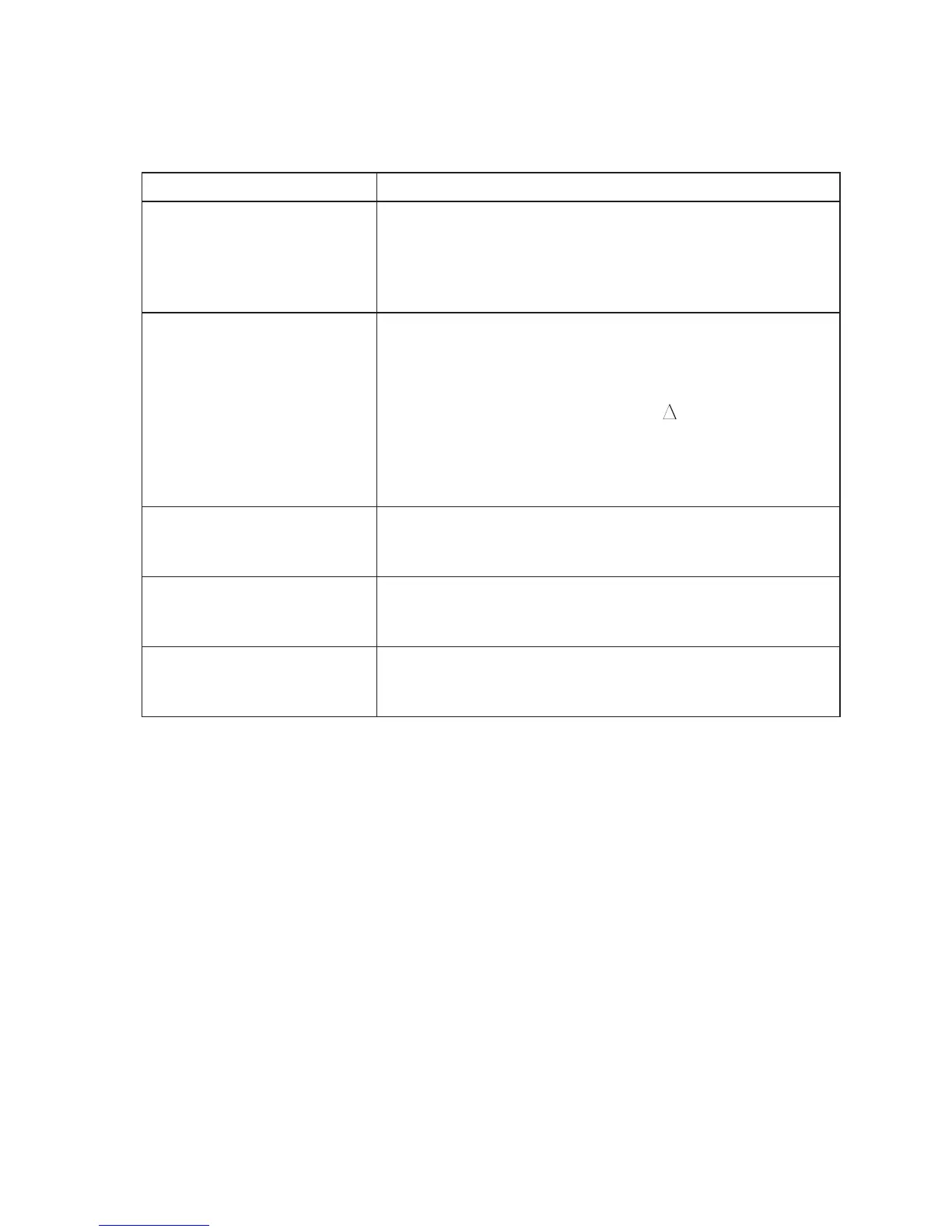The SELECT button has several functions depending on the measuring range. For function switching, for a relative
measuring function and for manual selection of the measuring range.
Voltage measuring V AC/DC Manual measuring range selection
Pressing 1x switches to manual measuring range selection.
Each further press changes the measuring range.
To deactivate, keep this button depressed for approx. 2 seconds.
The display shows “AUTO”. Auto range is active again.
Resistance Relative measuring
Pressing 1x saves the displayed value and sets the display to zero. The
display indicates the difference between the saved value and the actually
measured value (ideal to exclude the line resistance of the measuring
leads). The delta icon appears on the display (
). The automatic measu-
ring range selection is deactivated now.
To deactivate, keep this button depressed for approx. 2 seconds. The
display shows “AUTO”.
Auto range is active again.
Frequency „Hz“ Switching between functions
Each press switches the measuring function. Pressing 1x duty cycle,
another press frequency measuring, etc.
Diode test/continuity check Switching between functions
Each press switches the measuring function. Pressing 1x “continuity
check”, another press diode test, etc.
Currency measuring µA/mA/A Function switching AC/DC
Each press switches the measuring function. Pressing 1x “AC”, another
press “DC” etc.
The HOLD button (9) allows you to hold the measuring value on the display. The symbol “H” appears on the display.
This facilitates reading, e.g. for documentation purposes. Another press will switch back to measuring operation
again. With the VC170-1, the HOLD function is not available in the frequency measuring range “Hz”.