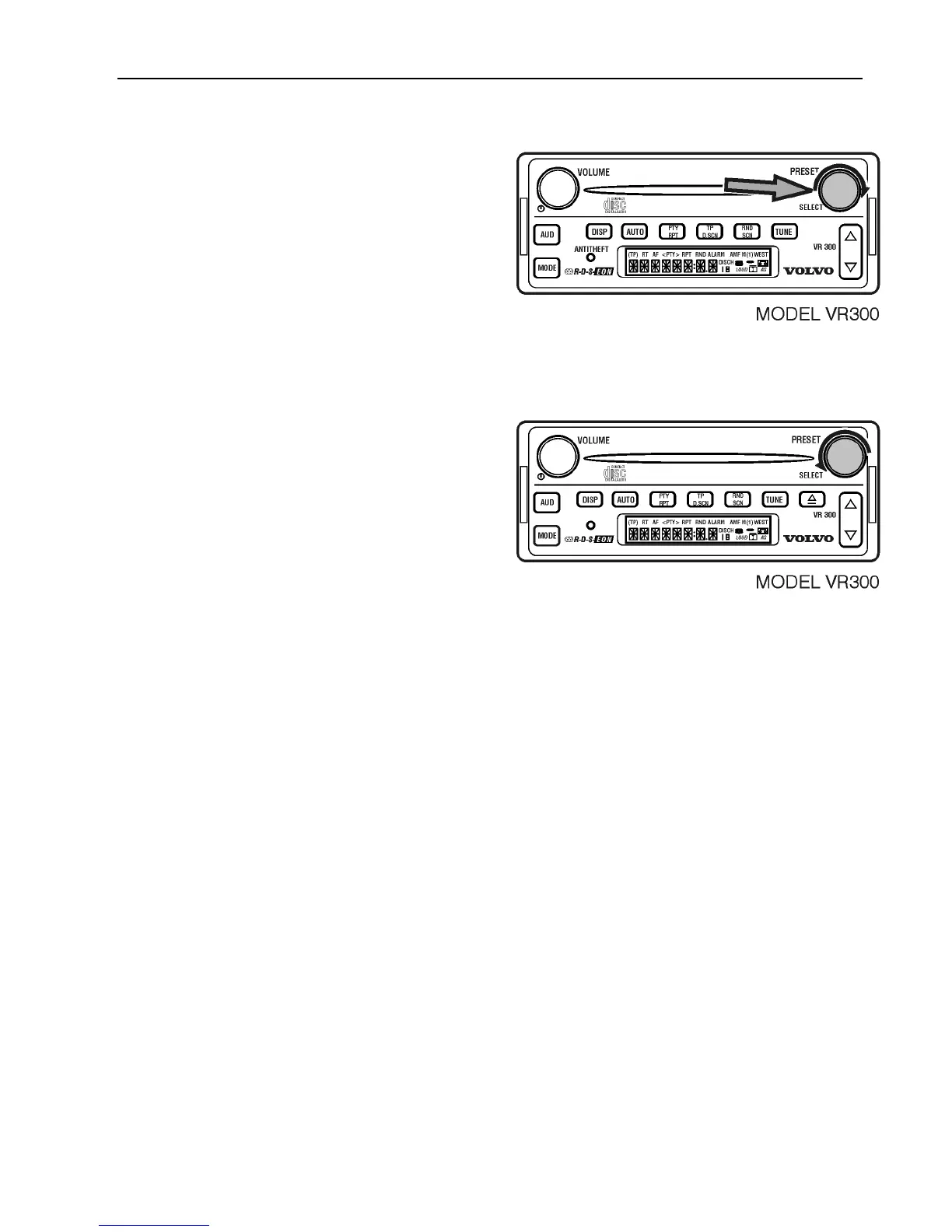Compact Disc (CD) Player 51
Next Track
To skip forward to higher track numbers;
Turn SELECT clockwise to skip forward.
Continue to hold the knob and the player will
continue to move forward through following
tracks. The player will move through the
tracks more quickly if the knob is turned
further clockwise. Once the last track is
reached, the player starts over at track 1 and
continues to go up.
Previous Track
to skip backward to the beginning of the
current track,
Turn SELECT counter clockwise.
Continue turning the knob. The player
continues to move backward through
previous tracks. Once track 1 is reached, the
player skips to the last (highest numbered)
track and continues to go down.
Note: If the track has played for less than 8
seconds when the SELECT knob is turned,
the player skips backward to the beginning
of the previous track.
