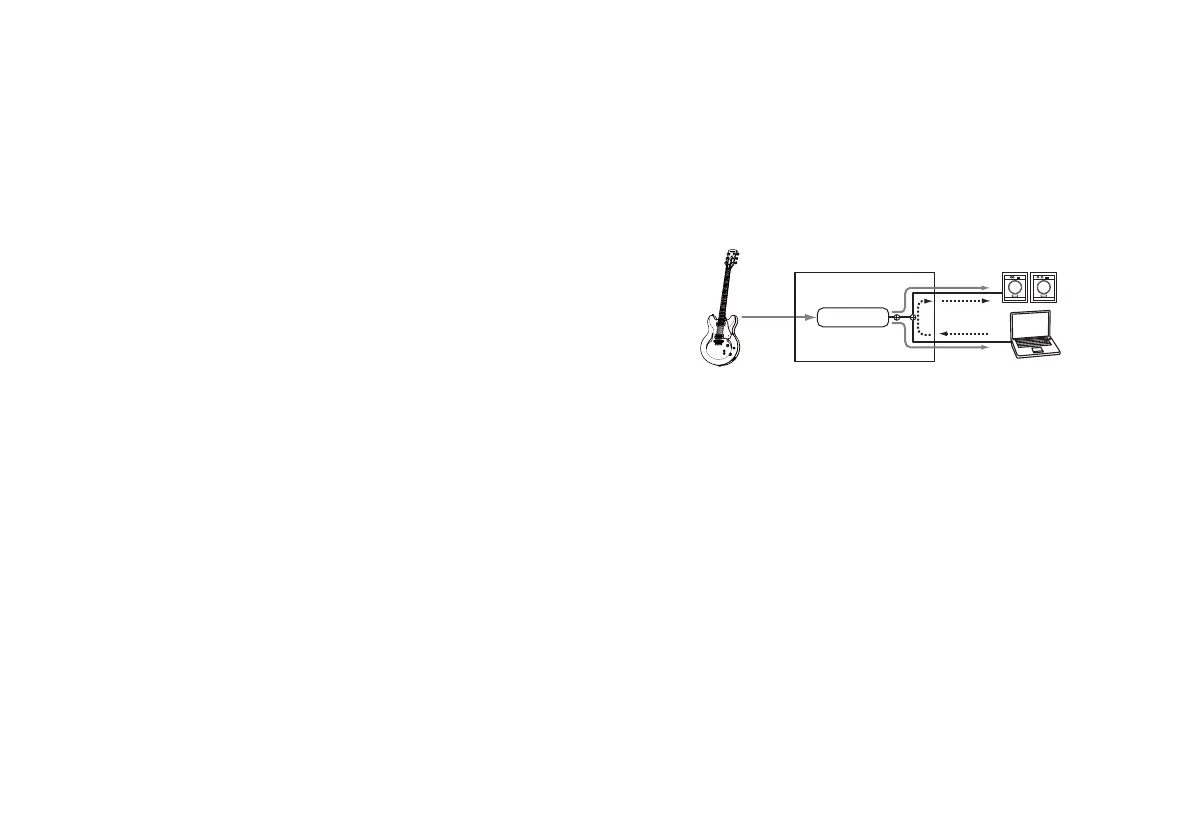35
Connecting to your computer
(USB connection)
IfyouuseacommerciallyavailableUSBcabletoconnectthe
ToneLabEXtoyourcomputer,you’llbeabletousethelibrar‐
iansoftwareon yo ur compu
terto manageuserprograms,
andusetheToneLabEXasaUSBaudiointerface.
Using librarian software
IfyouinstalltheUSB‐MIDIdriveronyourcomputer,you’ll
beabletousethededicatedlibrariansoftwaretobackuppro‐
gramsandmanageyourdatalibrary.
DownloadtheUSB ‐MIDIdriverandth
elibrariansoftware
fromthemanufacturer’swebsite(www.voxamps.com).
Fordetailsonusing thelibrariansoftware,referto the
owner’smanualofthelibrariansoftware.
Transferring audio data
IftheToneLabEXisconnectedtoyourcomputerviaaUSB
cable,theToneLabEX’seffectoutputcanberecordeddirectly
intoanaudiotrackofyourDAWsoftware.You’llalsobeable
tomonitortheaudio play backofyour softwarevia the
ToneLabEX.
NOTE:
If you’re using Windows, you’ll need to install the
USB‐ASIOdriverinyourcomputerinordertotrans‐
feraudiodataviatheUSBconnector.
Download
theUSB‐ASIOdriverfromtheman
ufactur‐
er’swebsite(www.voxamps.com).
Thefollowingillustrationshowsthesi g
nalflowwhencon‐
nectedtoyourcomputer.
USB
OUTPUT
INPUT
Effect
ToneLab EX
TheToneLabEX’seffectswillnotbeappliedtotheaudio
inputfromtheUSBconnector.
