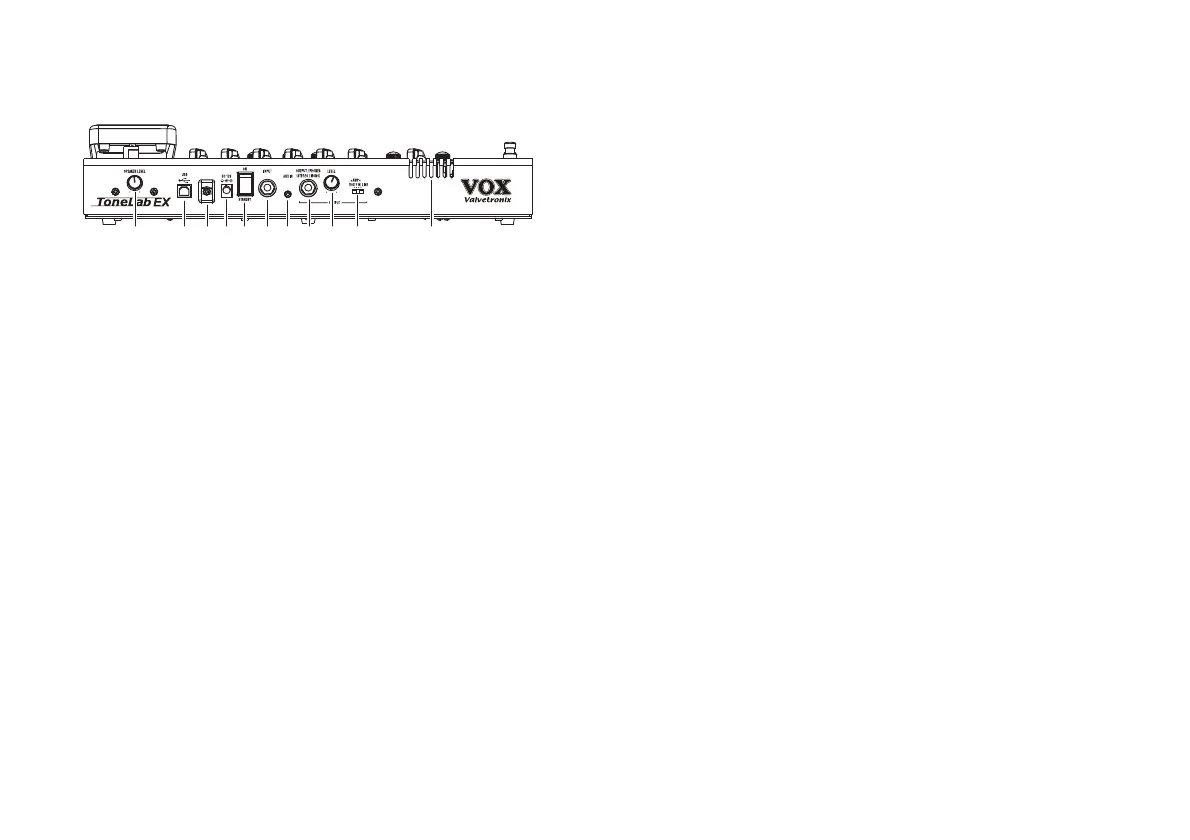8
Rear panel
11
1
2
3
4
5
6
7
8
9
10
1. SPEAKER LEVEL knob
Thisadjuststheoutputlevelofthebuilt‐
instereospeakers.
NOTE:
Thespeakerswillbemutedwhenacableisconnected
totheOUTPUT/PHONESjack.
2. USB connector (Type B)
IfyouuseacommerciallyavailableUSBcabletoconnectthe
Tone
LabEXtoyourcomputer,you’llbeabletouselibrarian
softwareonyourcomputertomanageuserprograms,oruse
theToneLabEXasaUSBaudiointerface.
3. Cable hook
Wrapthecabl
eoftheACadapteraroundthishooktoprevent
theACadapterfrombeingaccidentallydis
connected.
Fordetails,referto“Makingconnections”(p.9)
.
4. DC 12V connector
ConnecttheincludedACadapterhere.
NOTE:
The included AC adapter is only for use with the
ToneLabEX.Usingitwithanyotherdevicemaycause
malfunctions,soyoumustneverdoso.
5. ON/STANDBY switch
Thisturnsthepoweronoroff(STANDBY).
6.
INPUT connector
Connectyourguitarcablehere.
7. AUX IN jack
Thi
sisastereomini‐jackwhereyoucanconnecttheoutp ut
(analogoutput)ofanaudiodevic
e.
YoucanconnectaCDorMP3playerhere,andplayalongon
yourguitarwhilelis
teningtoyourfavoritesongs.Toadjust
thevolume,usethecontrolsoftheconnecteddevice.
8. OUTPUT/PHONES jack
Connectyourguitaramp, mix e
r,orheadphoneshere.This
jackwillaccommodateeitherstereoormonauralconnections.
9. LEVEL knob
Thisadjuststheou
tputlevel
oftheOUTPUT/PHONESjack.
10.AMP/LINE switch
Thecorrectsettingofthisswitc
hwilldependonwhatiscon‐
nectedtotheOUTPUT/PHONESjack.
Fordetails,referto“Makingconnections”(p.9).
11.Valve
Theinternal12AX7(ECC83)vac
uumtubeislocatedhere.
NOTE:
Thevacuumtubemaybreakifitissubjectedtophysi‐
calimpact.Becarefulnottosubjectth
eToneLabEXto
strongphysicalimpact.
