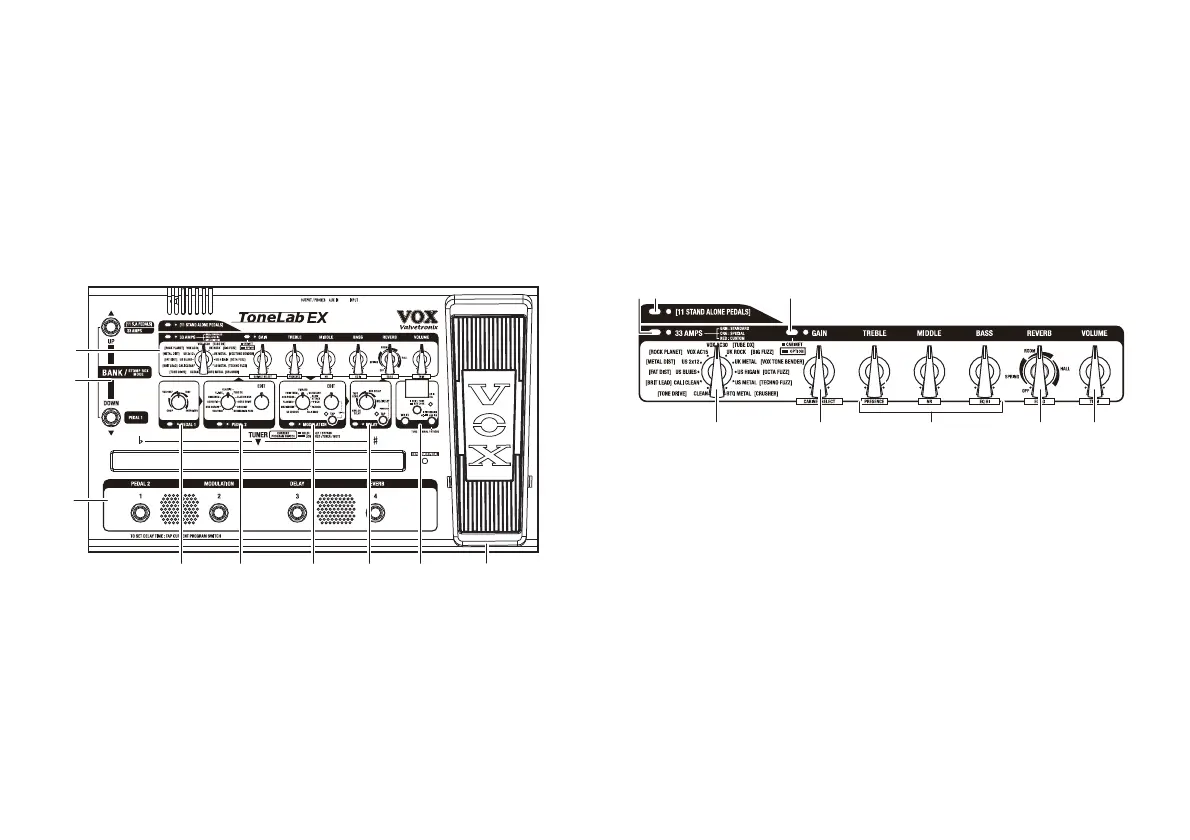2
Panel Tour
(Top and rear panels)
Herewe’llintrod uceyoutotheswitches,controls ,andcon‐
nectionsontheToneLabEX’stoppanel
.
Top panel
1
2
3
876549
1.Amp section
Hereyouʹllcreatesettingsfortheampmodelandstandalone
pedal.
Fordetailsoneacheffect,referto“A m
p mode ls”(p.15)and
“standalonepedals”(p.22).
NOTE:
Youcannotusetheampmodelandstandalonepedal
simultaneously.Ifyouturnoneofthemon,theother
willturnoff.
a. AMPS bank select switch and LED
Usethistoswitchthebank,ortoturntheampmo
delon/off.
Eachtimeyoupresstheswit
ch,thebankwillcyclebetween
STANDARD,SPECIAL,CUSTOM,STANDARD...
ThecoloroftheLEDwillindicatethebank
that’sselected.
•STANDARD:green
•SPECIAL:orange
•CUSTOM:red
TheLE
Dwillbelit‐upifthe ampmodelison.By hold
ing
downthisswitchforaboutonesecondyo u canswitchthe
ampmodelon/off.
