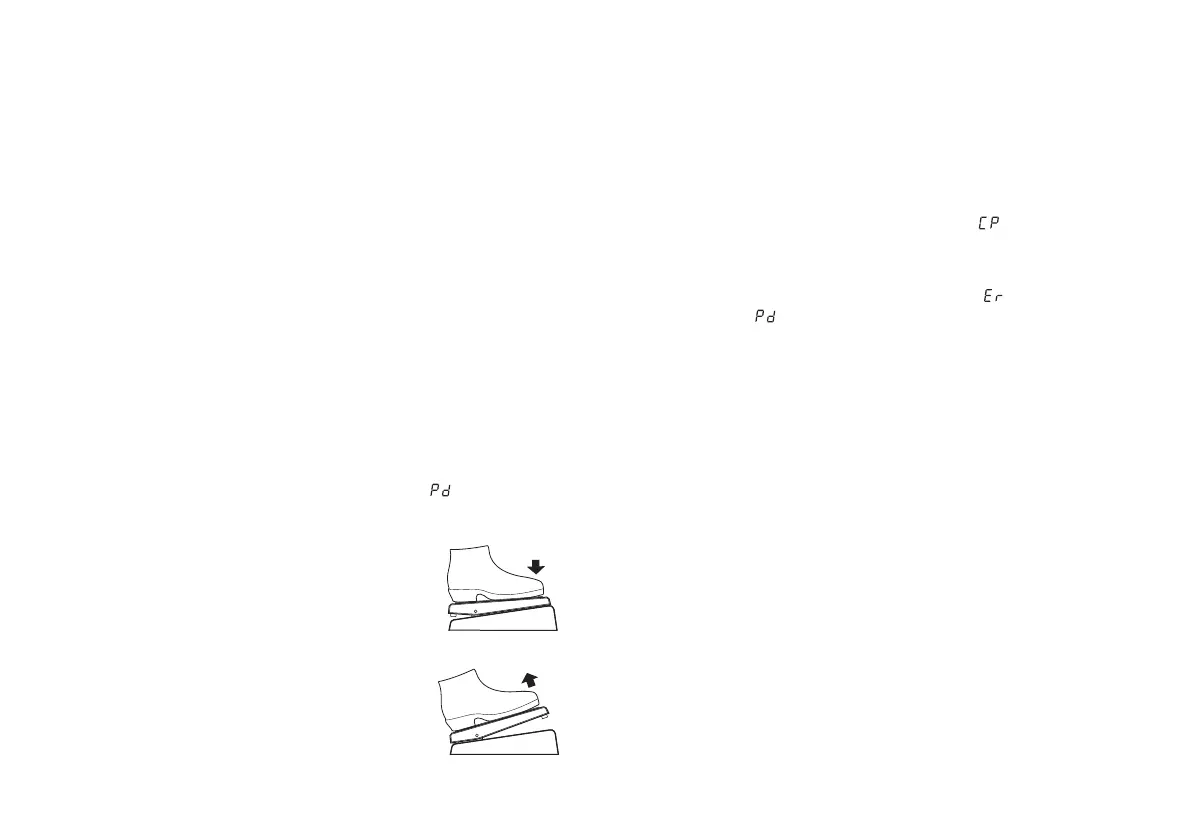34
Adjusting the sensitivity of the
expression pedal
Ifthemin i mumandma x i mu mvaluesofthepa ra met erare
assignedastheminimumandmaximumvaluesoftheexpres‐
sionpedal,buttheeffectorvolumefailstoreachthemaxi‐
mum(orminimum)settingwhentheexpressionpedalisfully
adv
anced(orreturned),youcan adjustthesensitivityofthe
expressionpedalasfollowssothatitwillfunctionoptimally.
NOTE:
When adjusting the sensitivity, you must operate the
expressionpedalwithyourfoot;insomecases,itmay
notbepossibletoadjustthepedalsensitivityifyou
operateitwithyourhand.
1. Tu
rnthepoweroff(STANDBY).
2. While holding do
wn the EXPRESSION switch and
WRITEswitch,turnthepoweron
.
3. When the program displ
ay indicates “ ,” release the
switches.
4. Ad
vance the expression pedal so that
theeffectswitcheson/of
f.
Thiswillbeassignedastheweightthat
willswitchon/offtheeffectassignedto
theexpressionpedal.
5. Use your foot to slowly return the
expressionped
altowardyourself,and
take your footoff whenthepedal
stops.
6. Softlyadvancethe expression pedal,and takeyourfoot
offwhenthepedalstops.
NOTE:
If you decide to cancel this sensitivity adjustment,
presstheEXIT/TUNEswitch.
7. PresstheWRITEswitch.
Theprogramdisplaywillin
dicate“ ”foraboutone
second,andthentheprogramnumberwillappear.
Ifthesensitivityadjustmentcouldnotbeperform ed cor‐
rectly,theprogramdisplaywillblink“ ”,andwillthen
indicate“ ”.Inthiscase,performthe procedurefro m
step4.
NOTE:
Ifyouarerepeatedly unsuccessfulinadjustingthe
sensitivity,itispossiblethattheToneLabEXhas
malfunctioned.Pleasecontactyour nearbyVOX
dealer.
