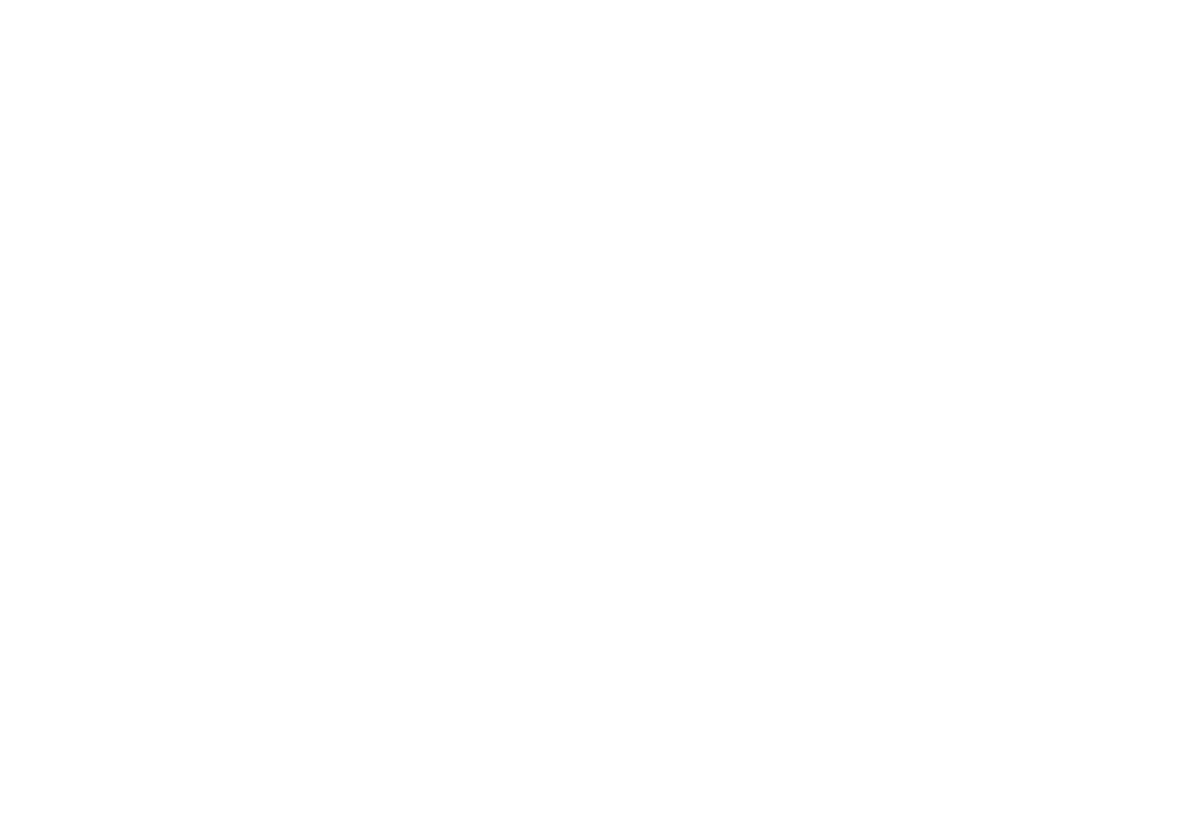14
Noise reduction settings
Noisereduction reducestheunwantednoisethatmightbe
heardbetweennotes.Thissettingismade independentlyfor
eachprogram.
HINT:
High‐gainampmodelsareparticularlyprone tonoise,
sowerecommendusingnoisereductioninthiscase.
1. Holddo
wntheCABINETon
/offswitchforaboutone
secondtoenterOPTIONparametersettingmode.
TheCABINETon/offswitchLEDwillblink.
2. Turn the MIDDLE control toadjust theno
ise reduction
sensitivity.
Turningthe knob toward the right will increase the
amountofnoisereduction.
Turningtheknoballthewaytotheleftwillturnnoisere‐
duct
ionoff;itwillhavenoeffect.
NOTE:
Depending on the guitar you’re using, excessively
highsettingsofnoisereductionmaycausenotesto
becutoffunnaturally.
3. Whe
n you’ve fini
shed adjusting the settings, press the
EXIT/TUNEswitch.
Using Total Equalizer
SettingtheAMP/LINEswitchtoLINEenablesyoutouse
TotalEqualizer,whichcanadjustthetoneofthefinalsound
outputfromtheToneLab EX.You can set thefollowing
parametersinOPTIONparametersettingmode(p.3):
• BASScontrol:TotalEqualizerHigh(EQHI)
‐10–+10Highrangeboostamount
• REVERBcontrol:TotalEqualizerLow(EQLO)
‐10–+10Lowrangeboostamount
• VOLUMEcontrol:
Trim(TRIM)
‐10–+10Inputlev e
l
NOTE:
If using Total Equalizer to boost a certain range dis‐
tortssound,adjustthetrimsettingtolowertheinput
level.
