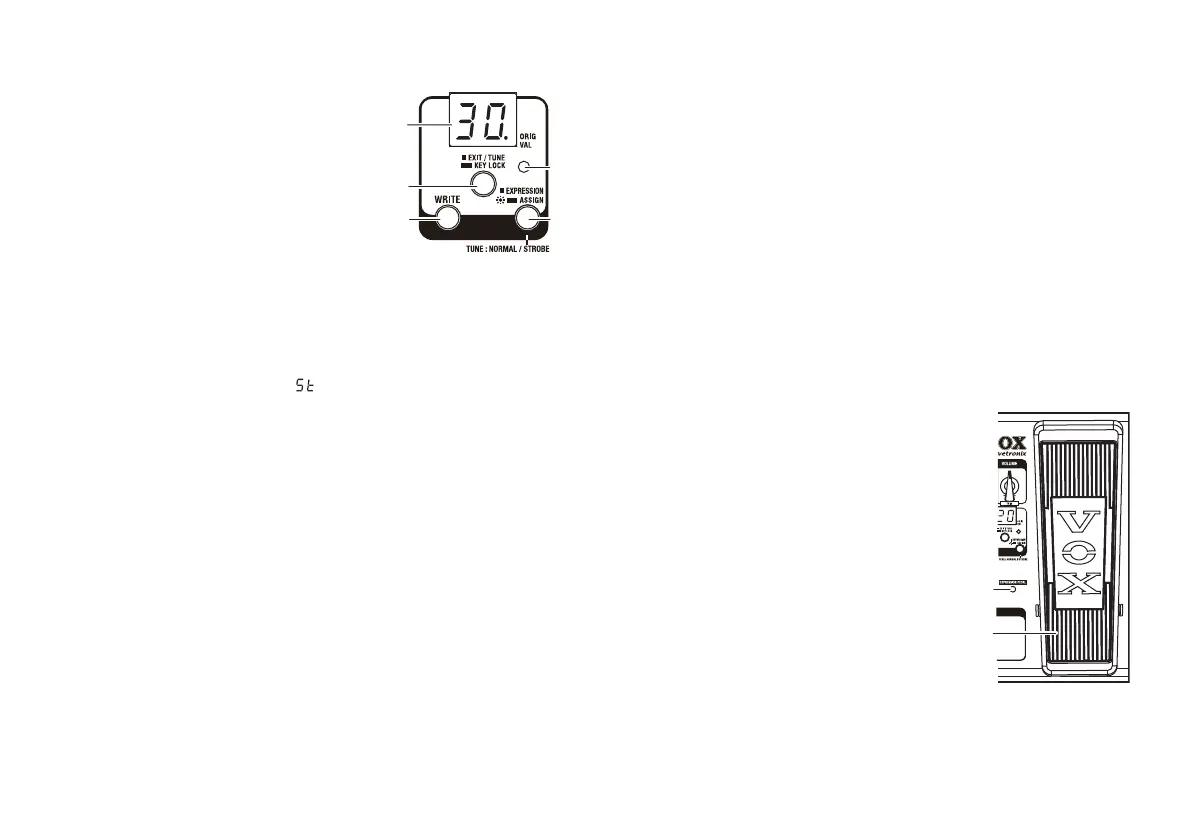7
8.Setting/Display section
b
a
c
d
e
a. Bank/Value display
This display usuallyindica
tes a
banknumber.Whenyou ʹre using
thetuner,itindicatesanotename.
Whileyouareselecti ngabank,the
banknum
berwillblink.
Whenyou ’reediting aparameter,
thisshowstheparameterva
luethatyou’reediting.
Iftheparametervaluematch
estheoriginalvalue,thedecimal
pointsegmentinthelowerrightoftheLEDwillmomentarily
lightup(p.13,“Parameteroriginalvalueindi
cation”).
InStompBoxMode,the“ ”indicatorwillappear onthe
Bank/Valuedisplay(p.11).
b. EXIT/TUNE switch
Pressthisifyoudecidetocancelanoperation(suchassaving
aprogram).WhentheCABINET on/o ffswitchLED,the
QuickAssignLED,orthebank/valuedisplayarenotblink‐
ing,youcanpressthisswitch
tousethetuner(p.29,“Tuning
procedure”).
Byholdingdownthisswitchforabouttwo
seconds,youcan
activatetheKeyLockfunction,whichlocks(disables)the
operationsoftheswitches,selectors,andknobsonthetop
panel.Todeactivatethisfunction,holddowntheswitchonce
againforabouttwoseconds.
c. WRITE switch
Pressthisifyousavedthesoundyo
u’veedited(p.15,“Sav‐
ingaprogram”).
d. Quick Assign LED
Thiswilllight whenthe QuickAssignfunctionisav
ailable,
andwillblinkwhenyou’respeci fyingthevariablerang eof
theexpressionpedal.
e. EXPRESSION switch
Thisletsyou specifythemaximumva
lue andminimum
valu e of theparameterthat’sassignedtothepedal.For
details,referto“Expressionpedalminimum
andmaximum
values”(p.32).
IftheQuickAssignLEDislit,holdingdownthisswitchfo r
approximatelytwosec
ondswillassignaeffectparameterto
theexpressionpedal(p.31,“Assigningafunctiontothe
expressionpedal(QuickAssign)”).
9.Expression pedal section
b
a
a. EXPRESSION PEDAL LED
Thiswilllightwhentheeffe
ctassigned
totheexpressionpedalison.
b. Expression pedal
Thiscontrolsthefunctionthat’sassigned
totheexpressi onpedal(e.g.,vol um eor
wah),orcontrolstheparameterofsome
othereffects.
Ifyo
ufirmlyadvancetheex
pressionpedal
allthewayforward,theeffectassignedto
thepedalwillbeswitchedon/off.
NOTE:
Ifvolumeisassignedtotheexpressionpedal,advancing
thepedalinthiswaywillnotturnoffthevolumepedal.
