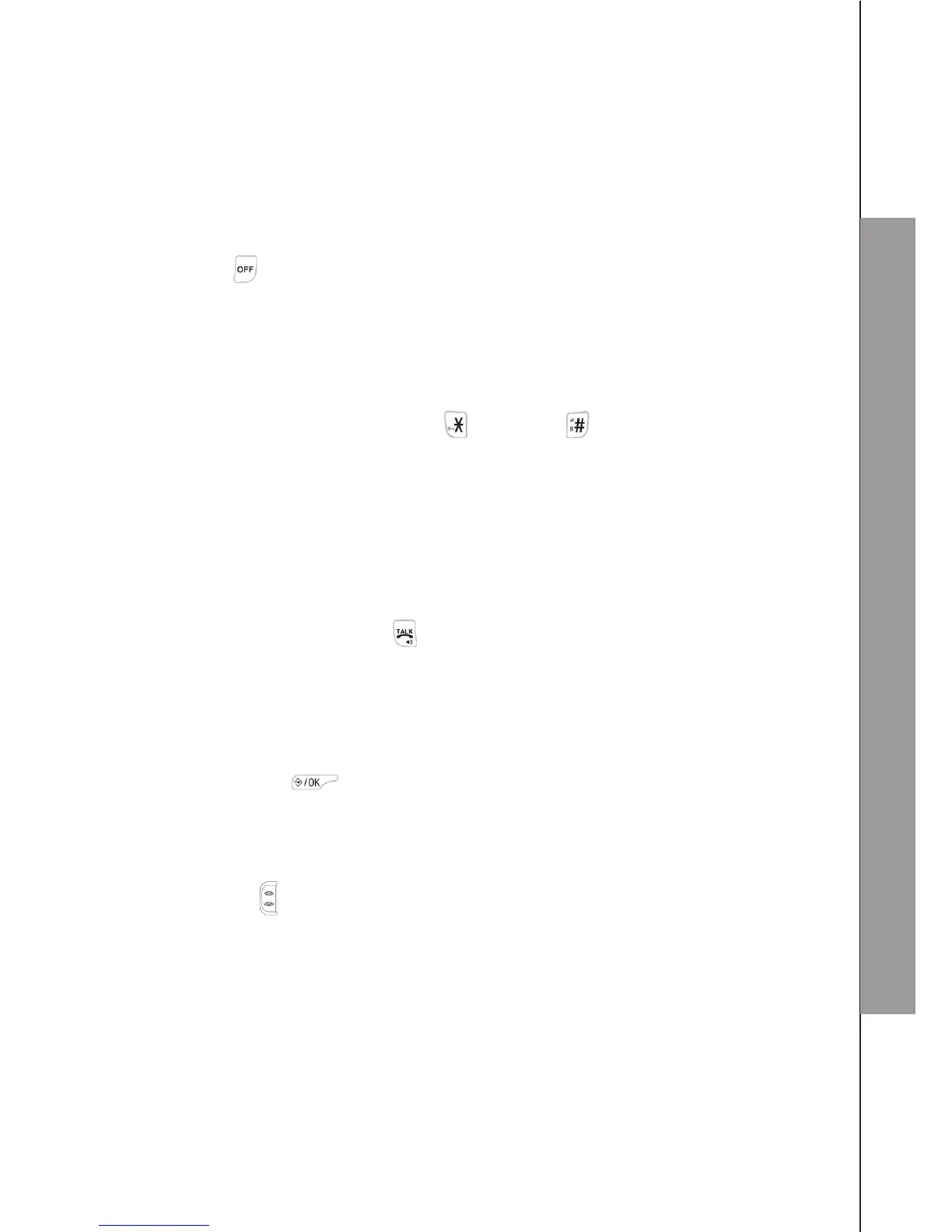6
GET TO KNOW YOUR PHONE
4. UP/CALL LOG (p/CID)
In idle mode: Press to access the call log.
In menu mode: Press to scroll up the menu items.
In contacts list/redial list/call log: Press to scroll up the list.
5. DOWN/REDIAL LIST (q/REDIAL)
In idle mode: Press to access the redial list.
In menu mode: Press to scroll down the menu items.
In contacts list/redial list/call log: Press to scroll down the list.
6. TALK OFF ( )
During a call: Press to end a call and go back to idle screen.
In menu/editing mode: Press to go back to previous menu.
In menu/editing mode: Press and hold to go back to idle screen.
In idle mode: Press and hold to power off the handset.
Press and hold to power on when it is off.
7. ALPHANUMERIC KEYPAD, STAR ( ), HARSH ( )
In predial or editing mode: Press to insert a digit / character / * / #
* key in idle mode: Press and hold to enable or disable the keypad lock.
* key during a call (in Pulse mode): Press to switch to Tone mode.
# key in idle mode: Press and hold to turn on/off the ringer.
# key during a call: Press and hold to insert a ash.
0 key in idle/pre-dial mode/number editing mode: Press and hold to insert a pause.
8. MICROPHONE
9. TALK ON/SPEAKERPHONE ( )
In idle/pre-dial mode: Press to make a call. Press again to turn on the
speakerphone.
In contacts list/redial list/call log: Press to make a call to the selected entry in the
list. Press again to turn on the speakerphone.
During ringing: Press to answer a call. Press again to answer with speakerphone.
10. LEFT SOFT KEY ( ) (MENU/OK)
In idle mode: Press to access the main menu.
In sub-menu mode: Press to conrm the selection.
During a call: Press to access intercom/contacts list/redial list/ call log.
11. PxBOOSTER ( )
During a call: Press to activate/deactivate the PxBOOSTER function.
12. LED
Steadily on when the audio boost is turned on.
Flashes when there is an incoming call.
13. EARPIECE