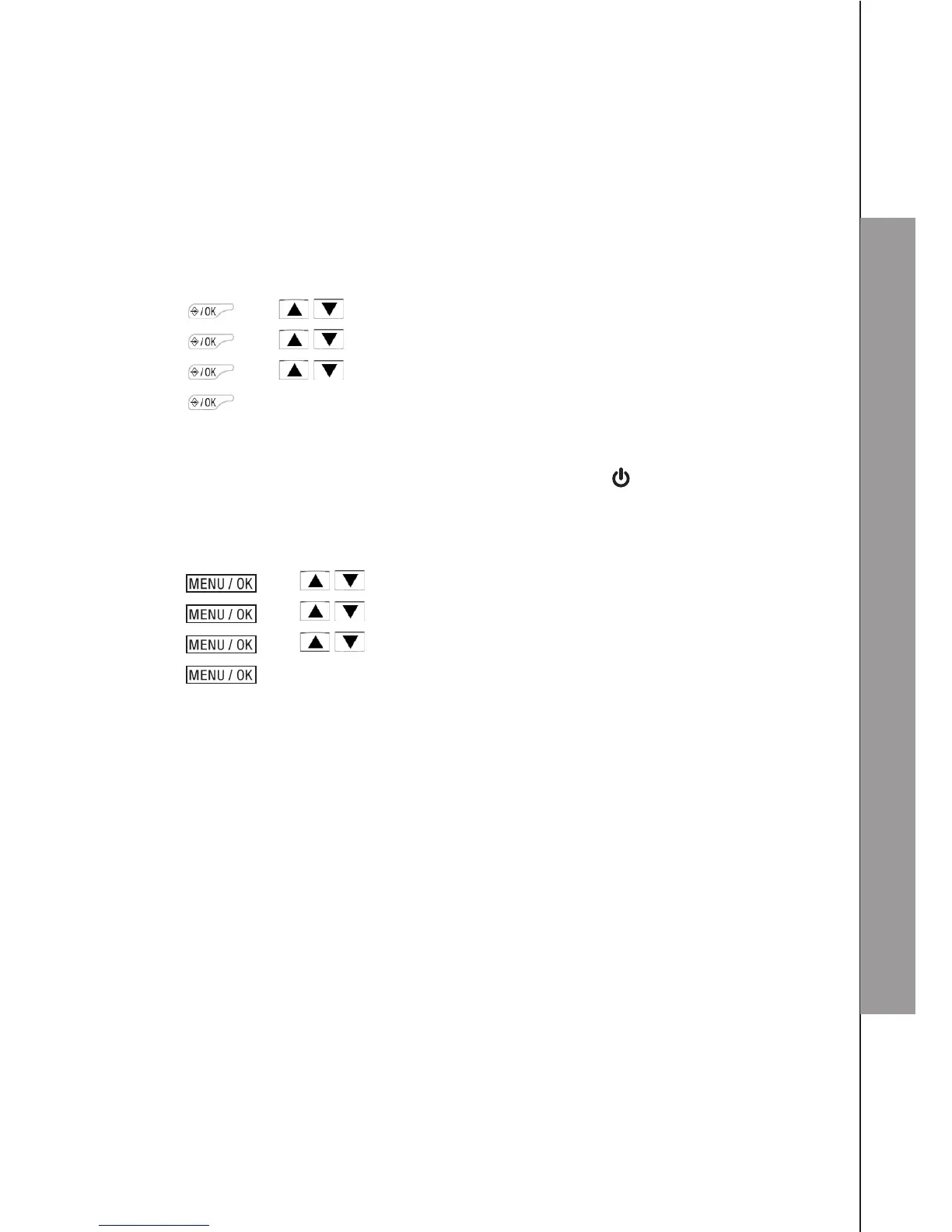46
ANSWERING MACHINE
8 ANSWERING MACHINE
Your telephone base includes a telephone answering machine that records unanswered
calls when it is on. The answering machine can store up to 59 messages within the
maximum recording time of approximately 14 minutes. As well as recording incoming
messages, you can record memos for other users of your phone.
8.1 Switching TAM On/Off
Using a handset:
Press and / to select TAM.
Press and / to select ON/OFF.
Press and / to select ON or OFF.
Press to conrm.
Using the base direct key:
You can switch on / switch off the TAM function by pressing .
Using the base menu:
Alternatively, you can switch the TAM on or off using the base menu.
Press and / to select ANS. MACHINE.
Press and / to go to TAM ON/OFF.
Press and / to select ON or OFF.
Press to conrm.
1.
2.
3.
4.
1.
2.
3.
4.