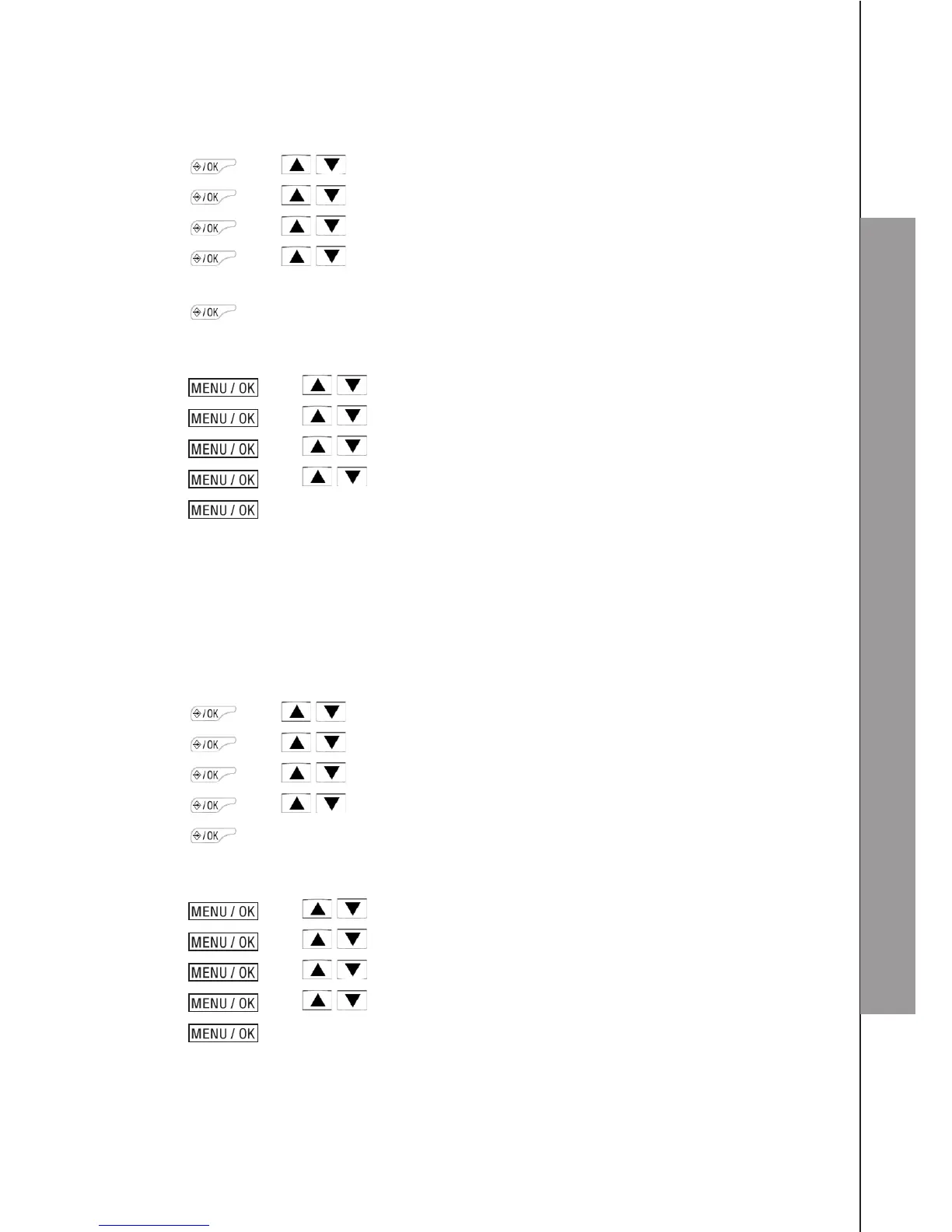54
ANSWERING MACHINE
8.5.6 Set the Recording Time of Incoming Message
You can set the maximum length of the recording time of the incoming messages.
Using a handset:
Press and / to select TAM.
Press and / to select SETTINGS.
Press and / to select REC TIME.
Press and / to select your desired recording time (Available options:
60S, 120S, 180S, or UNLIMIT).
Press to conrm.
Using the base:
Press and / to select ANS. MACHINE.
Press and / to select TAM SETTINGS.
Press and / to select RECORD TIME.
Press and / to select your desired recording time.
Press to conrm.
8.5.7 Turn On or Off the Base Screening
You can select to turn on or off the call screening on base. When the answering
machine is set to ON and when there is an incoming message, the base will start
call screening automatically after the preset numbers of rings of answer delay.
Using a handset:
Press and / to select TAM.
Press and / to select SETTINGS.
Press and / to select SCREEN.
Press and / to select ON or OFF.
Press to conrm.
Using the base:
Press and / to select ANS. MACHINE.
Press and / to select TAM SETTINGS.
Press and / to select BS SCREENING.
Press and / to select ON or OFF.
Press to conrm.
1.
2.
3.
4.
5.
1.
2.
3.
4.
5.
1.
2.
3.
4.
5.
1.
2.
3.
4.
5.
