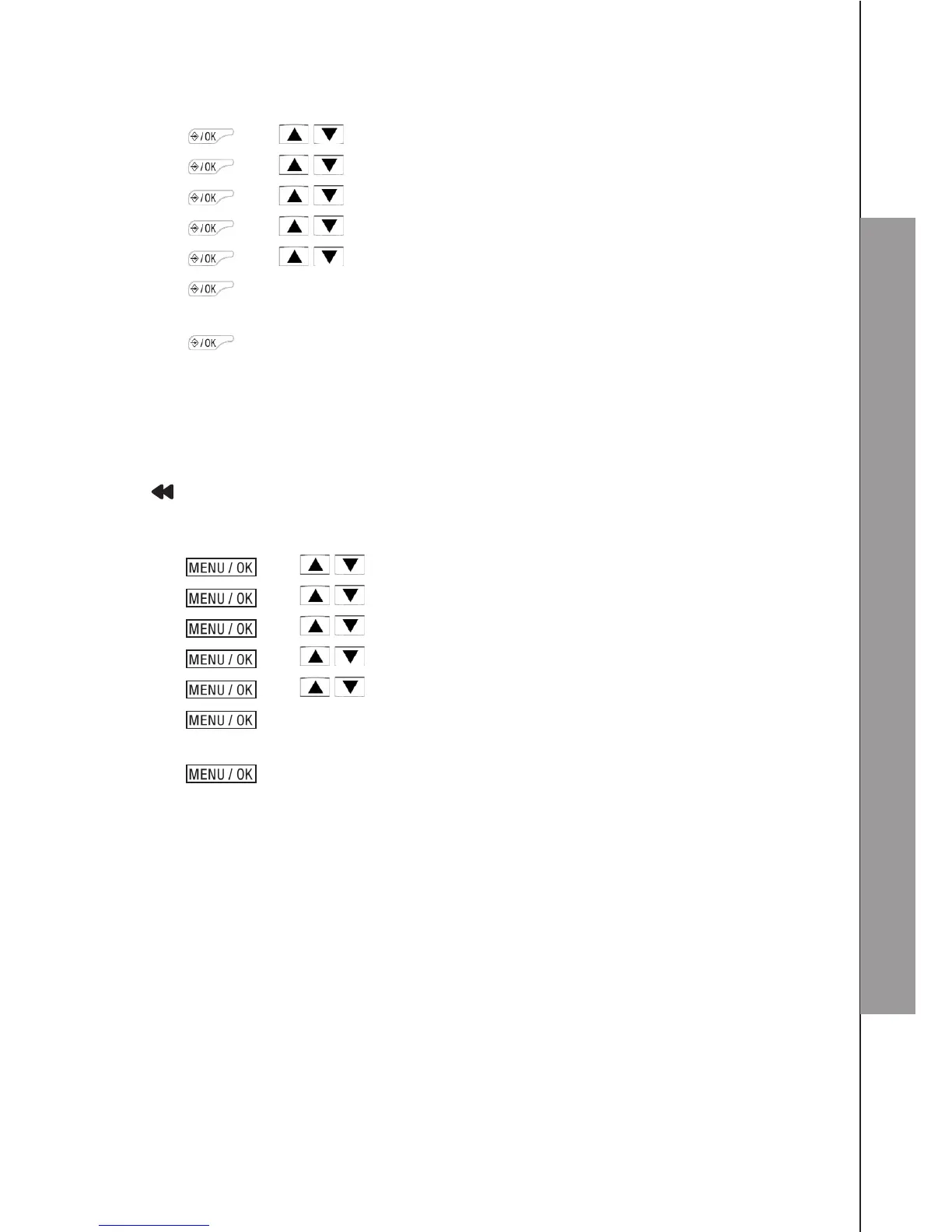52
ANSWERING MACHINE
8.5.3 Playback the Outgoing Message (OGM)
Using a handset:
Press and / to select TAM.
Press and / to select SETTINGS.
Press and / to select OGM SET.
Press and / to select ANS&REC or ANSONLY.
Press and / to select PLAYBACK.
Press to play your personalized OGM (if you have recorded a personalized
OGM before) and “PLAYING“ will be displayed on the screen.
Press to stop the OGM playback and return to the previous menu.
NOTE:
If a personalized OGM is not recorded before, the pre-set OGM will be played.
Using the base direct key:
Press briey to listen to the current OGM (ANS & REC or ANSWER ONLY).
Using the base menu:
Press and / to select ANS. MACHINE.
Press and / to select TAM SETTINGS.
Press and / to select OGM SETTINGS.
Press and / to select ANS & REC or ANSWER ONLY.
Press and / to select PLAYBACK.
Press to playback your personalized OGM (if you have recorded a
personalized OGM before) and “PLAYGING OGM” is displayed on the screen.
Press to stop the OGM playback and return to the previous menu.
NOTE:
If a personalized OGM is not recorded before, the pre-set OGM will be played.
1.
2.
3.
4.
5.
6.
7.
1.
2.
3.
4.
5.
6.
7.