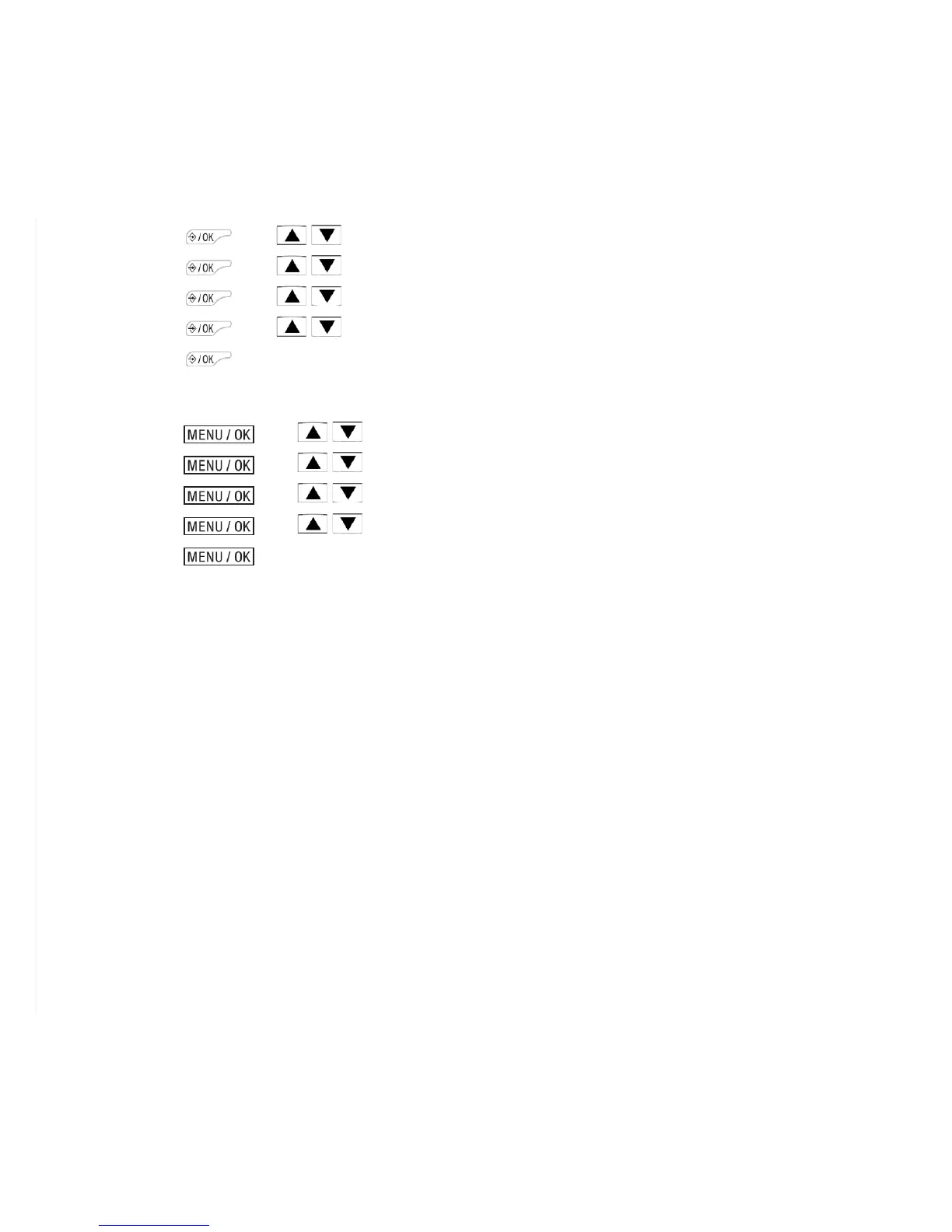55
8.5.8 Change the Compression Rate
Three different compression rates (HIGH, MID and LOW) are provided for you to select
different quality levels of recording incoming message. The lower the compression rate,
the higher the recording quality level attained, but the shorter the total recording
time available.
Using a handset:
Press and / to select TAM.
Press and / to select SETTINGS.
Press and / to select COMPRESSION.
Press and / to select your desired compression rate.
Press to conrm.
Using the base:
Press and / to select ANS. MACHINE.
Press and / to select TAM SETTINGS.
Press and / to select COMPRESSION.
Press and / to select your desired compression rate.
Press to conrm.
1.
2.
3.
4.
5.
1.
2.
3.
4.
5.