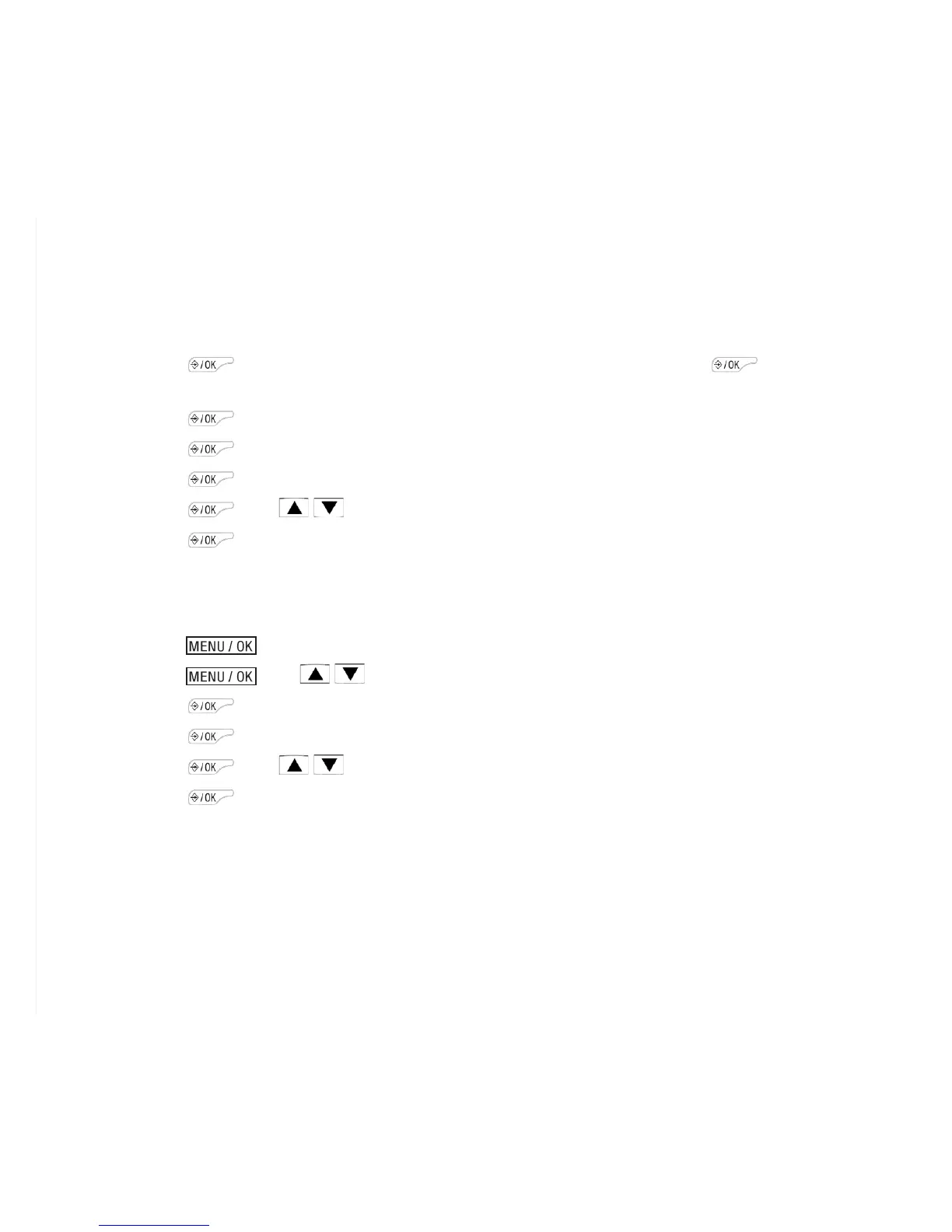USE YOUR PHONE
25
5 PRIVATE CONTACTS
Your phone can store up to 20 private contacts in the cordless handset and 50 private
contacts entries in the telephone base with names and numbers. Each contacts entry
can have a maximum of 20 digits for the phone number and 12 characters for the name.
You can also select different ringer tones for your contacts entries. Contacts entries are
stored alphabetically by name.
5.1 Add a New Contacts Entry
Using a handset:
In idle:
Press to select CONTACTS main menu item and then press to access
the contact list.
Press to select ADD.
Press to enter the name.
Press to enter the number.
Press and / to select the desired ringtone for your contacts entry.
Press to store the contacts entry.
Using the base:
In idle:
Press to select PHONEBOOK.
Press and / to select ADD.
Press to enter the name.
Press to enter the number.
Press and / to select the desired ringtone for your contacts entry.
Press to store the contacts entry.
1.
2.
3.
4.
5.
6.
1.
2.
3.
4.
5.
6.