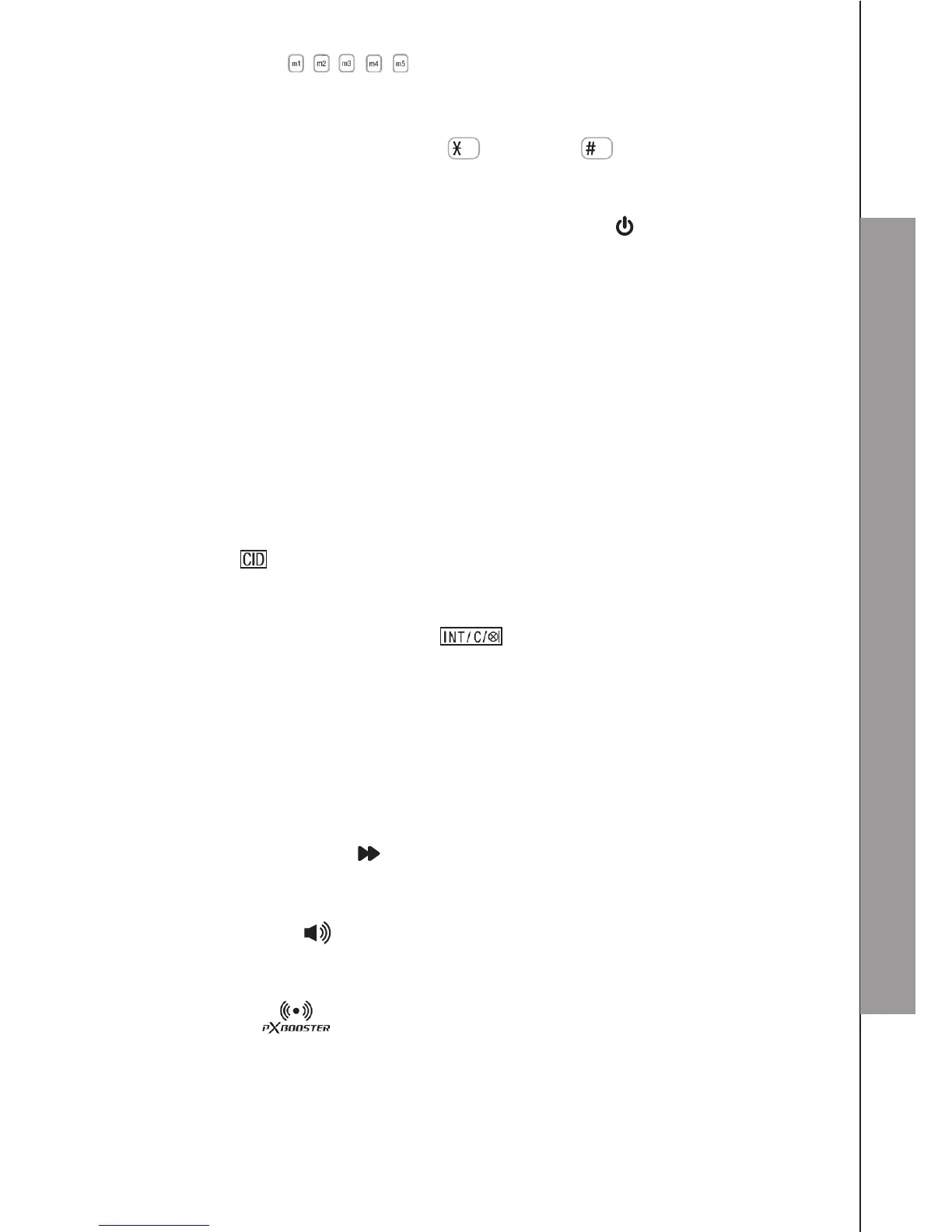8
GET TO KNOW YOUR PHONE
7. MEMORY KEYS ( / / / / )
In predial mode: Long press to store the number entered from idle mode.
In idle mode: Press to dial out to the number stored in the memory key.
8. ALPHANUMERIC KEYPAD, STAR ( ), HARSH ( )
In predial or editing mode: Press to insert a digit / character / * / #
0 key in predial or editing mode: Press and hold to insert a pause.
9. TELEPHONE ANSWERING MACHINE (TAM) ON/OFF ( )
In Idle: Press & hold to switch the answering machine ON or OFF.
10. FLASH
In predial mode or during a call: Press to insert a Flash.
11. LED Indication
Steadily on when the answering machine is turned on.
Flashes when there are new memos or messages in the answering machine.
Flashes when there is an incoming call.
12. DOWN/REDIAL LIST (qVOL-)
In idle mode: Press to access the redial list.
In menu mode: Press to scroll down the menu items.
In Phonebook list / Redial list / Call log view mode: Press to scroll down the list.
During a call or TAM message playback: Press to increase the volume.
13. CALL LOG ( )
In Idle mode: Press to access the call log.
In editing mode: Press to move the cursor one character to the right.
14. CLEAR/MUTE/BACK/INTERCOM ( )
In main menu mode: Press to go back to idle screen.
In sub-menu mode: Press to go back to previous level.
In sub-menu mode: Press and hold to go back to idle screen.
In editing / predialing mode: Press to clear a character / digit.
In editing / predialing mode: Press and hold to delete all the characters / digits.
During a call: Press to mute / unmute the microphone.
In ringing: Press to silence the base ringer.
In idle mode: Press to intercom another system handset.
15. MEMO/SKIP FORWARD ( )
In Idle mode: Press and hold to record a memo.
In TAM message playback mode: Press to skip to next message.
16. SPEAKERPHONE ( )
In Idle mode or Phonebook/ Call log/ Redial list view mode: Press to make a call
with speakerphone.
17. PxBOOSTER ( )
During a call: Press to activate/deactivate the PxBOOSTER function.
18. X
In TAM message playback mode: Press and hold to delete the current TAM
message playback.