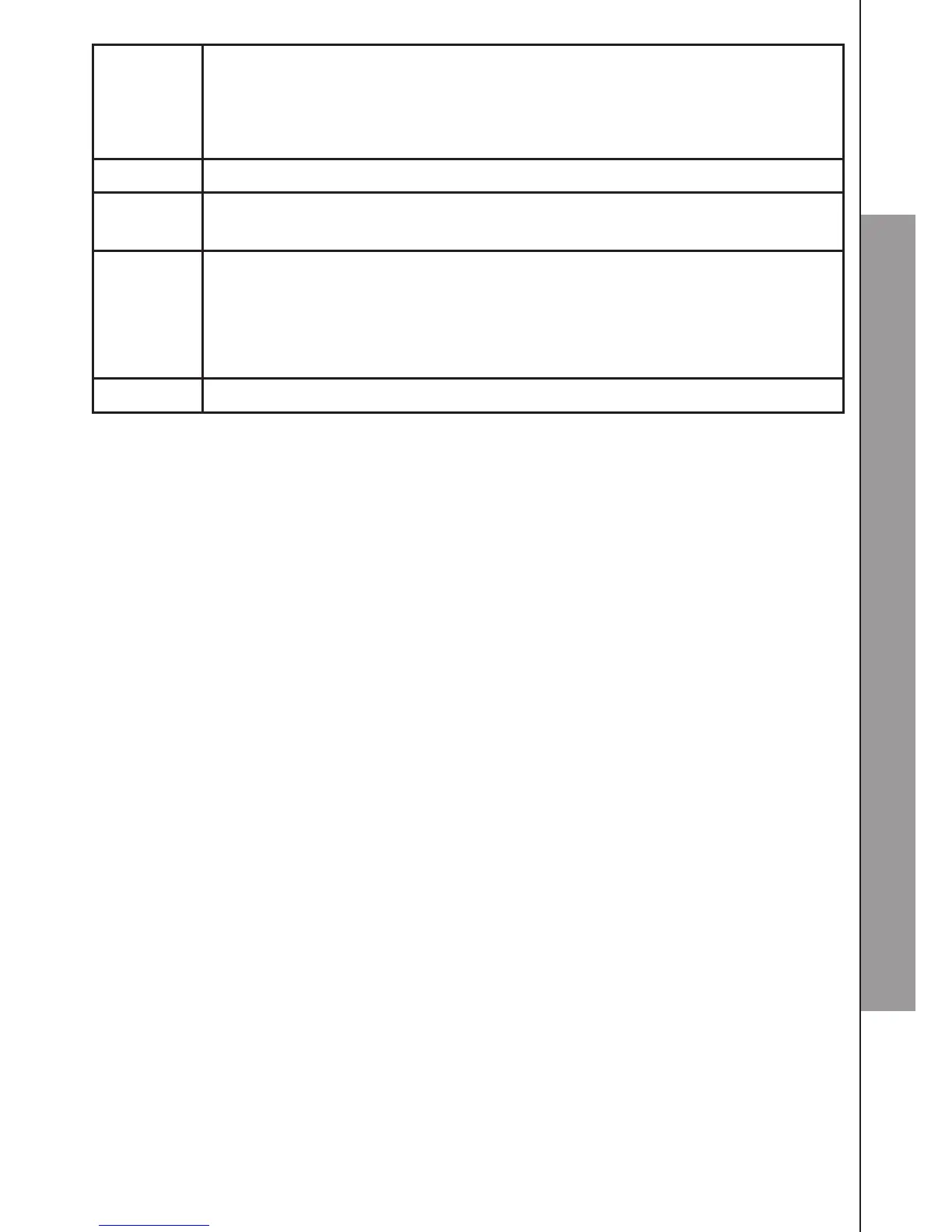9
GET TO KNOW YOUR PHONE
--/XX Flashing XX alternatively with --: Time is not set and there are XX new
voice messages received where XX is from 01 to 59.
Flashing -- only: Time is not set and there are only old voice messages
in the answering system memory.
YY Steady: There are YY old voice messages (no new voice messages).
XX/AN Flashing XX alternatively with An: XX incoming message is now
recording.
LA Flashing:
Remote access is in progress.
Playing the current outgoing message.
Recording the memo.
LX Steady: Indicates the current volume level where X is from 1 to 8.
PLAY / STOP
Press to play the message.
Press to stop the message playback.
SKIP BACKWARD
Press to repeat playing the current message from the beginning. Press twice to
skip backward to the previous message.
VOLUME DOWN (-)
Decrease speaker volume during message playback or decrease the base ringer
volume when there is an incoming external call.
ANSWERING SYSTEM ON / OFF
Press to turn on the answering system. Press again to turn off the answering
system.
CHARGING CRADLE
6.
7.
8.
9.
10.