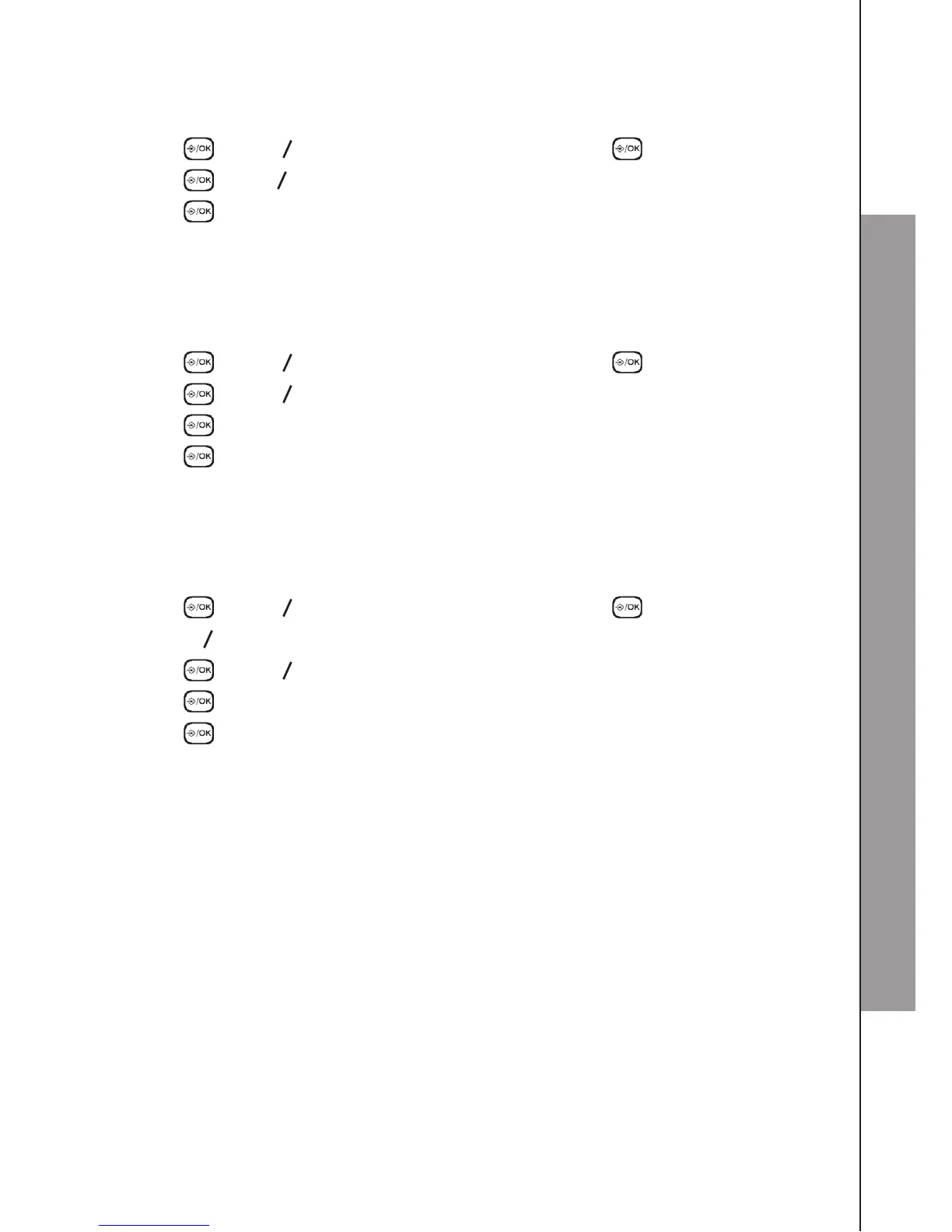23
CALLER DISPLAY (NETWORK DEPENDENT)
6.3 Delete an Entry in the Call List
Press
p
to access the call list.
OR
Press then
p
q
to select CALL LIST. Then press .
Press and
p
q
to select DELETE.
Press to conrm.
6.4 Delete the Entire Call List
Press
p
to access the call list.
OR
Press then
p
q
to select CALL LIST. Then press .
Press then
p
q
to select DELETE ALL.
Press to conrm.
Press to re-conrm.
6.5 View the Details of the Call List Entry
Press
p
to access the call list.
OR
Press then
p
q
to select CALL LIST. Then press .
Press
p
q
to select the desired entry.
Press then
p
q
to select DETAILS.
Press to display the date and time of the selected call list entry.
Press to return to the previous screen.
1.
2.
3.
1.
2.
3.
4.
1.
2.
3.
4.
5.
