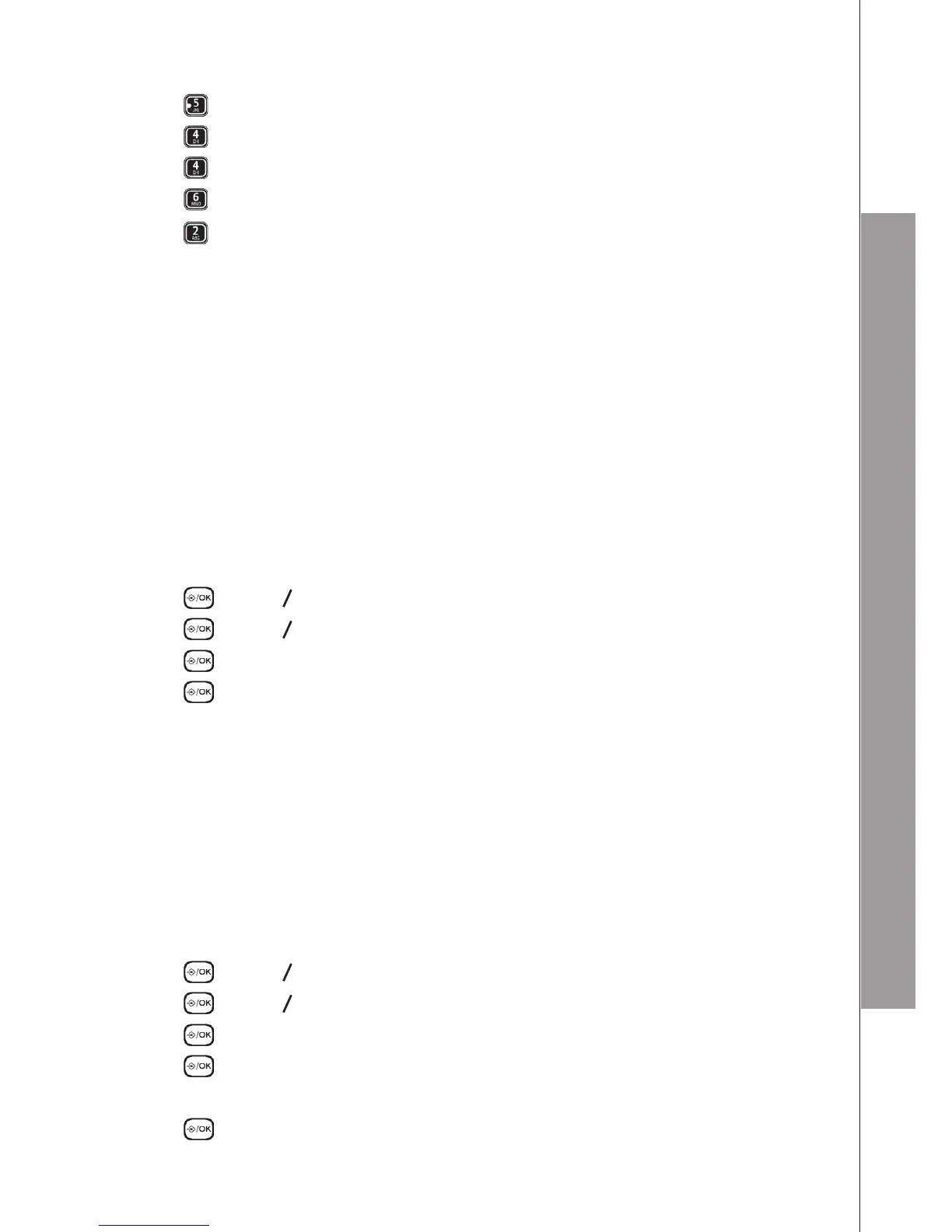33
ANSWERING SYSTEM
Alternatively, you can use the following shortcut keys to control different operation
during message playback.
Press to stop message playback.
Press to skip to repeat playing the current message from the beginning.
Press twice to skip backward to the previous message.
Press to skip to play the next message.
Press to delete the current message playback.
8.3 Delete All Messages in the Answering System
8.3.1 Delete All Messages through the Base:
In idle:
Press and hold X on the base.
All the old messages will be deleted.
NOTE
New messages will not be deleted. If there are no more messages in the answering
system, 00 will display on the base.
8.3.2 Delete All Messages through the Handset:
Press then
p
q
to select ANS. MACHINE.
Press then
p
q
to select DELETE ALL.
Press to conrm.
Press to delete all old messages.
NOTE
If there are no more messages in the answering system, EMPTY will display and return
to previous menu.
8.4 Record Memo
You can record your memo message for another user. When you record a memo, the
message counter will increase by one and the message can be played back in the
same way as answering system messages. Memo recording can still function even
when the answering system is turned off.
Press then
p
q
to select ANS. MACHINE.
Press then
p
q
to select MEMO.
Press to start memo recording and RECORDING is displayed.
Press to stop memo recording and save the memo. The memo is played back.
OR
Press to stop memo recording without saving and return to previous menu.
1.
2.
1.
2.
3.
4.
1.
2.
3.
4.