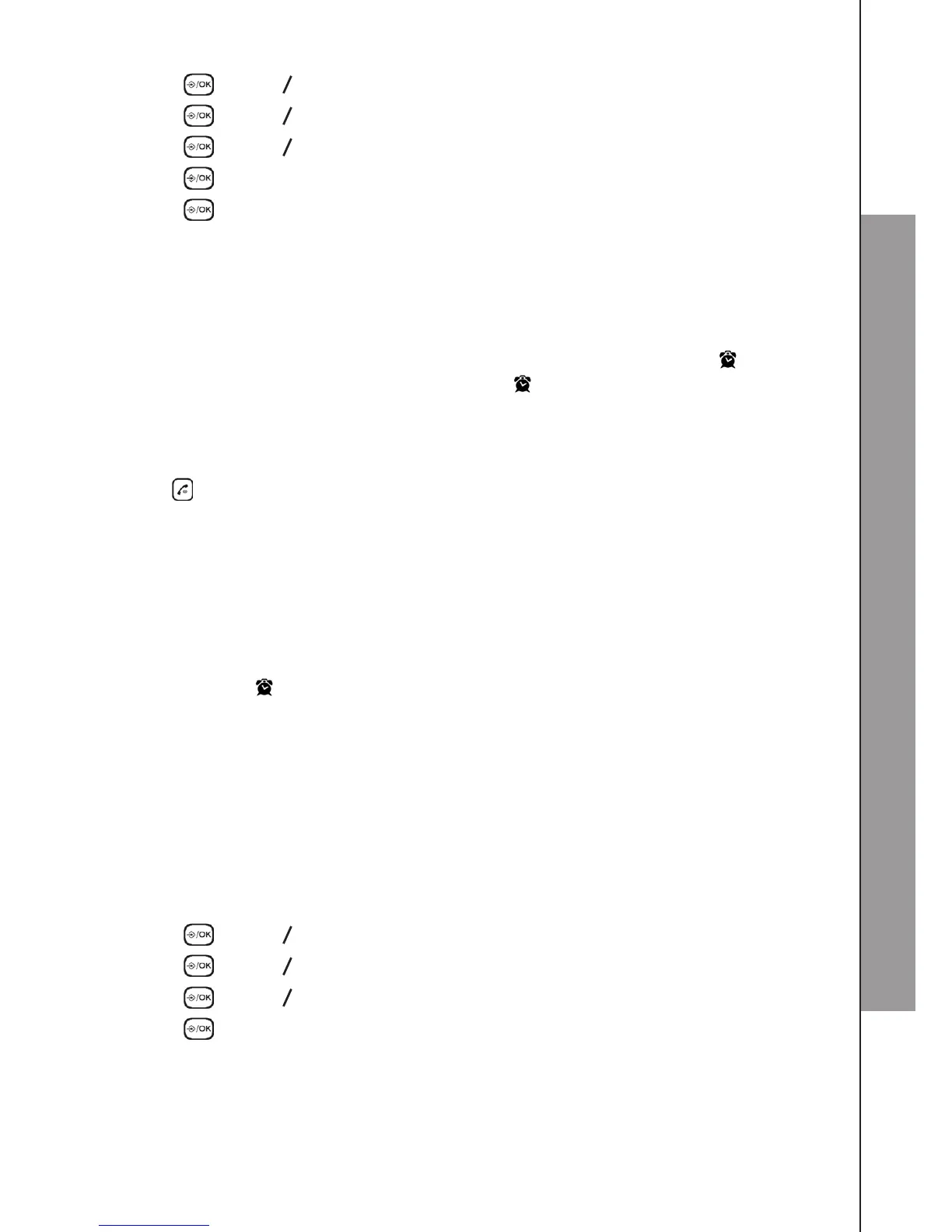25
PHONE SETTINGS
7.1.4 Set the Date
Press then
p
q
to select HS SETTINGS.
Press then
p
q
to select DATE & TIME.
Press then
p
q
to select SET DATE.
Press to enter the date information.
Press to conrm.
NOTE
If date has been set before, the current date will display.
7.2 Alarm Settings
You can use this phone to set an alarm clock. When an alarm is set, the displays on
the screen. When the alarm time is reached, the and “ALARM ON” will ash on the
screen ringing with the alarm melody for a duration of 45 seconds.
You can press any key to disable the alarm. If snooze function is activated, the alarm
will sound again at the end of the snooze period of seven minutes. You can also press
and hold to terminate the snooze function.
NOTES
The alarm will turn off when the alarm time is reached or by pressing any key while
the alarm is sounding (even if the handset keypad is locked).
The alarm volume level is the same as the settings of the handset ringer volume. If
the handset ringer is set to VOLUME OFF, the alarm will sound at VOLUME 1 level.
During an external call or internal call, if an alarm is set and when the alarm time
is reached, the and “ALARM ON” will still ash on screen. An alarm tone will
be emitted from the earpiece to notify user the alarm time is reached. Once user
presses any key to disable the alarm, it will revert to the call duration screen.
During paging or ringing, the alarm will not sound when the alarm time is reached.
However if snooze function is enabled, the alarm will sound again at the end of
the snooze period provided that it’s not ringing or in paging mode at the end of the
snooze period.
7.2.1 Turn On/Off the Alarm
Press then
p
q
to select HS SETTINGS.
Press then
p
q
to select ALARM.
Press then
p
q
to select ON/OFF.
Press to conrm.
NOTE
If ON is selected, you will be asked to set the alarm time in accordance with the section
below.
1.
2.
3.
4.
5.
a.
b.
c.
d.
1.
2.
3.
4.