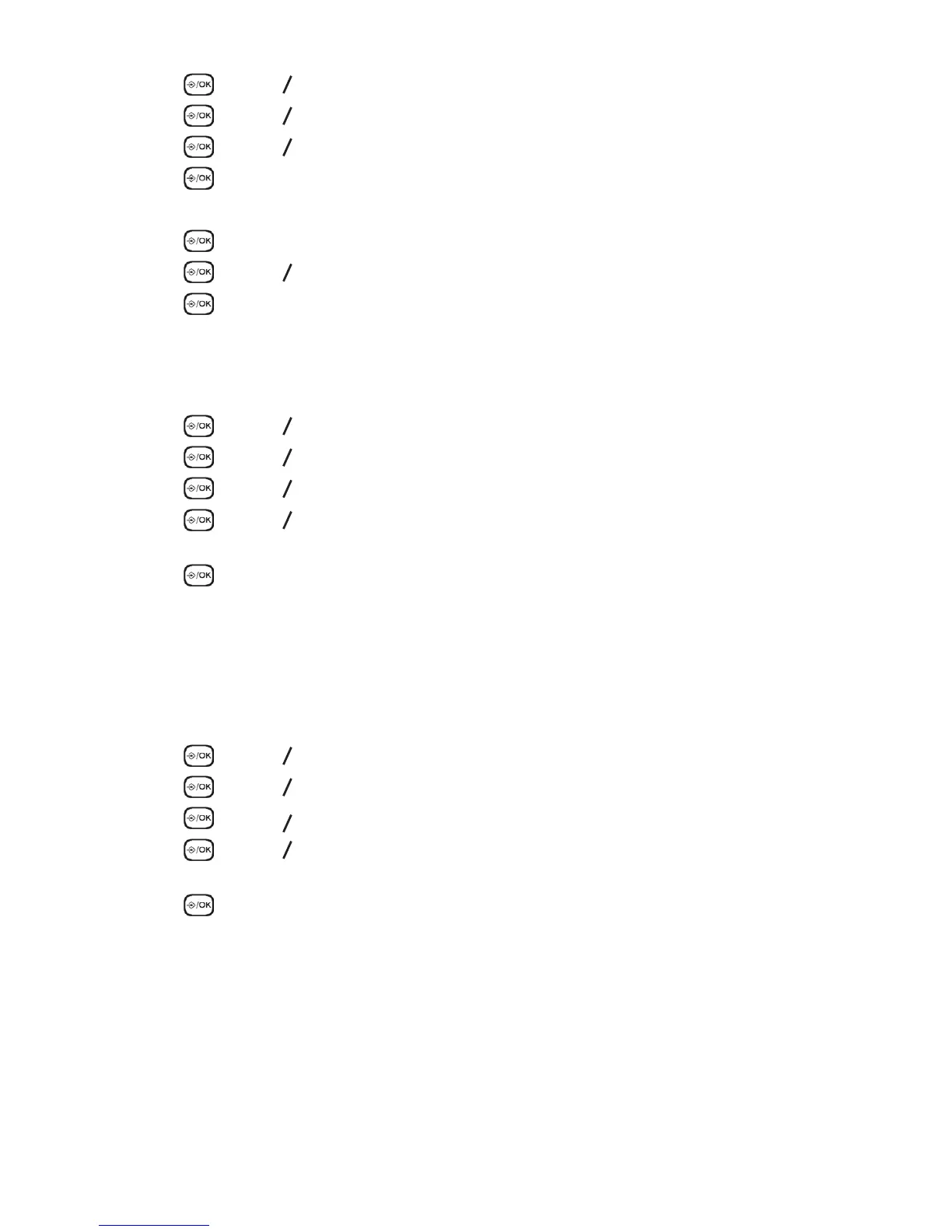26
7.2.2 Set the Alarm Time (If the Alarm is Set to be ON)
Press then
p
q
to select HS SETTINGS.
Press then
p
q
to select ALARM.
Press then
p
q
to select ON/OFF.
Press to conrm.
Enter the alarm time.
Press to set the snooze function.
Press then
p
q
to select ON or OFF.
Press to conrm.
7.3 Handset Settings
7.3.1 Set the Ringer Melody for Internal Calls
Press then
p
q
to select HS SETTINGS.
Press then
p
q
to select RING SETUP.
Press then
p
q
to select INT RING.
Press then
p
q
to select the desired ringer melody (10 melodies are available
for internal calls).
Press to conrm.
NOTE
Ringer melodies will be played when the melody is highlighted while browsing the
melody list.
7.3.2 Set the Ringer Melody for External Calls
Press then
p
q
to select HS SETTINGS.
Press then
p
q
to select RING SETUP.
Press then
p
q
to select EXT RING.
Press then
p
q
to select the desired ringer melody (10 melodies are available
for external calls).
Press to conrm.
NOTE
The respective ringer melody will be played while browsing the melody list.
1.
2.
3.
4.
5.
6.
7.
8.
1.
2.
3.
4.
5.
1.
2.
3.
4.
5.