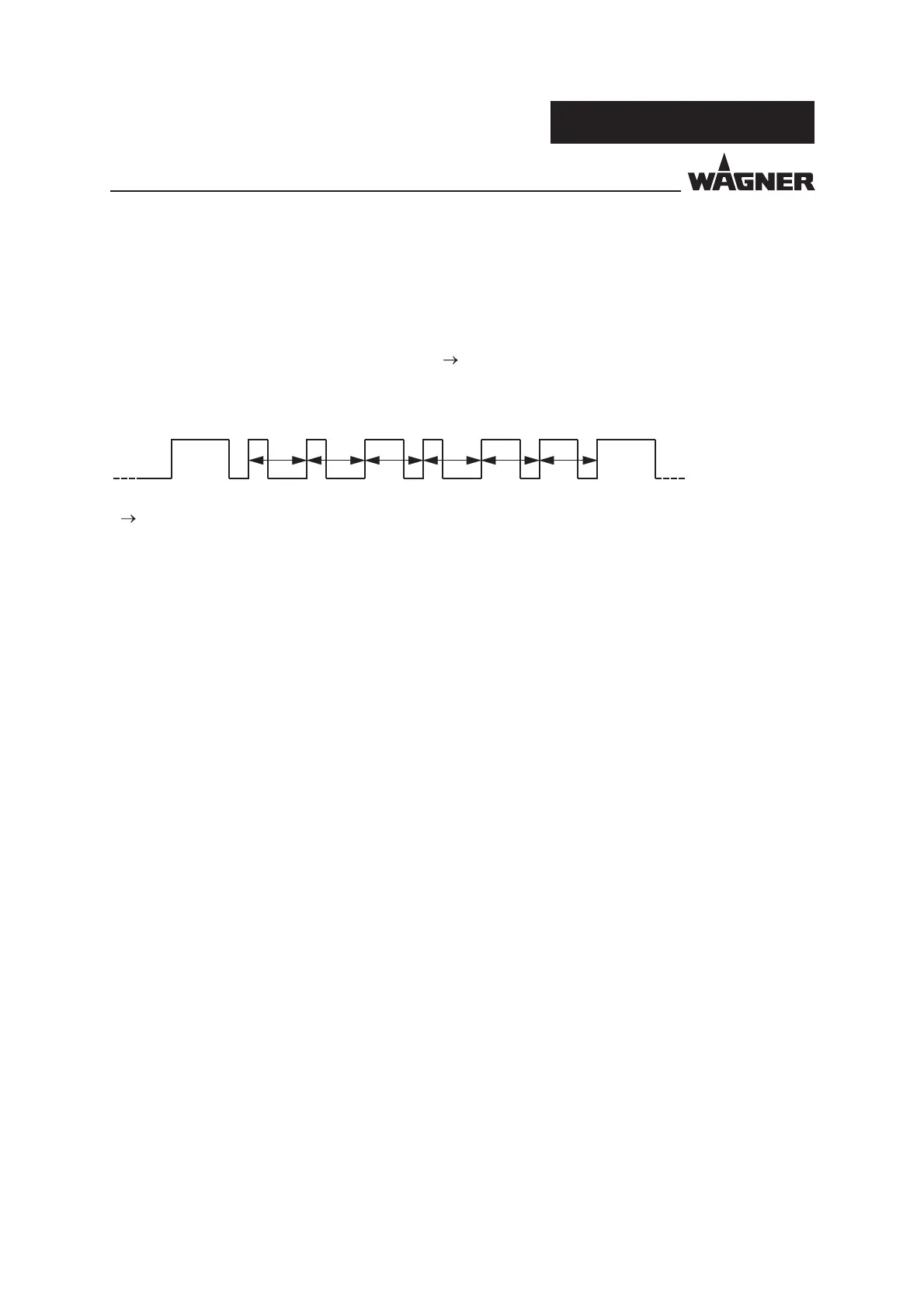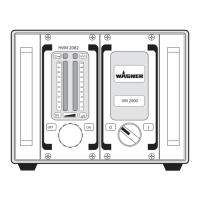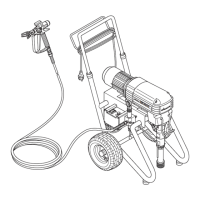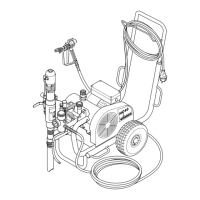86
EPG-SPRINT / EPG-SPRINT X
60ms
60ms 60ms 60ms 60ms
60ms
60ms
20ms 20ms 20ms
20ms 20ms 20ms
20ms
60ms
60ms
„0“ „0“ „1“ „0“ „1“
„1“
P_01285
SERVICE MANUAL
VERSION 09/2017 ORDER NUMBER DOC2309350
Example for accessing recipe 11
If recipe 11 is to be selected by way of example, the 0 0 1 0 1 1 data bit combination must be transferred.
The complete transfer frame is shown below:
Example: accessing recipe 11 binary 001011
decimal 11
Start sequence Stop sequence
1
Recipe 60+60+20+6*60+60 = 560
Conditions:
Recipe: 1 … 50 [range of values]
The control unit must be in coating mode (not standby, not ush, not con guration menu, not when starting the
unit, etc.).
The C16 setting parameter must be set to "on" in the "Service" con guration menu.
The maximum/minimum times of the transfer protocol must be observed.
Flush function (via the same protocol):
Flush can be activated/deactivated via the serial transfer protocol.
There are two di erent ush modes:
– Continuous ushing Transfer "Recipe Number" 60 to start
– Pulse ushing Transfer "Recipe number" 62 to start
Flushing can only be activated if the control unit is in coating mode (not standby, not ush, not con guration
menu, etc.). The coating must be OFF, .e.g., "Prima Input EPG ON" to LOW.
The C16 setting parameter must be set to "on" in the "Service" con guration menu.
The maximum/minimum times of the transfer protocol must be observed.
– Command for activating continuous ush function: Transfer "Recipe number" 60
– Command for activating pulse ush function: Transfer "Recipe number" 62
– Command for deactivating continuous ush function: Transfer "Recipe number" 61 or 0
The same protocol can be used to correct the powder quantity (for description, see page 87).
