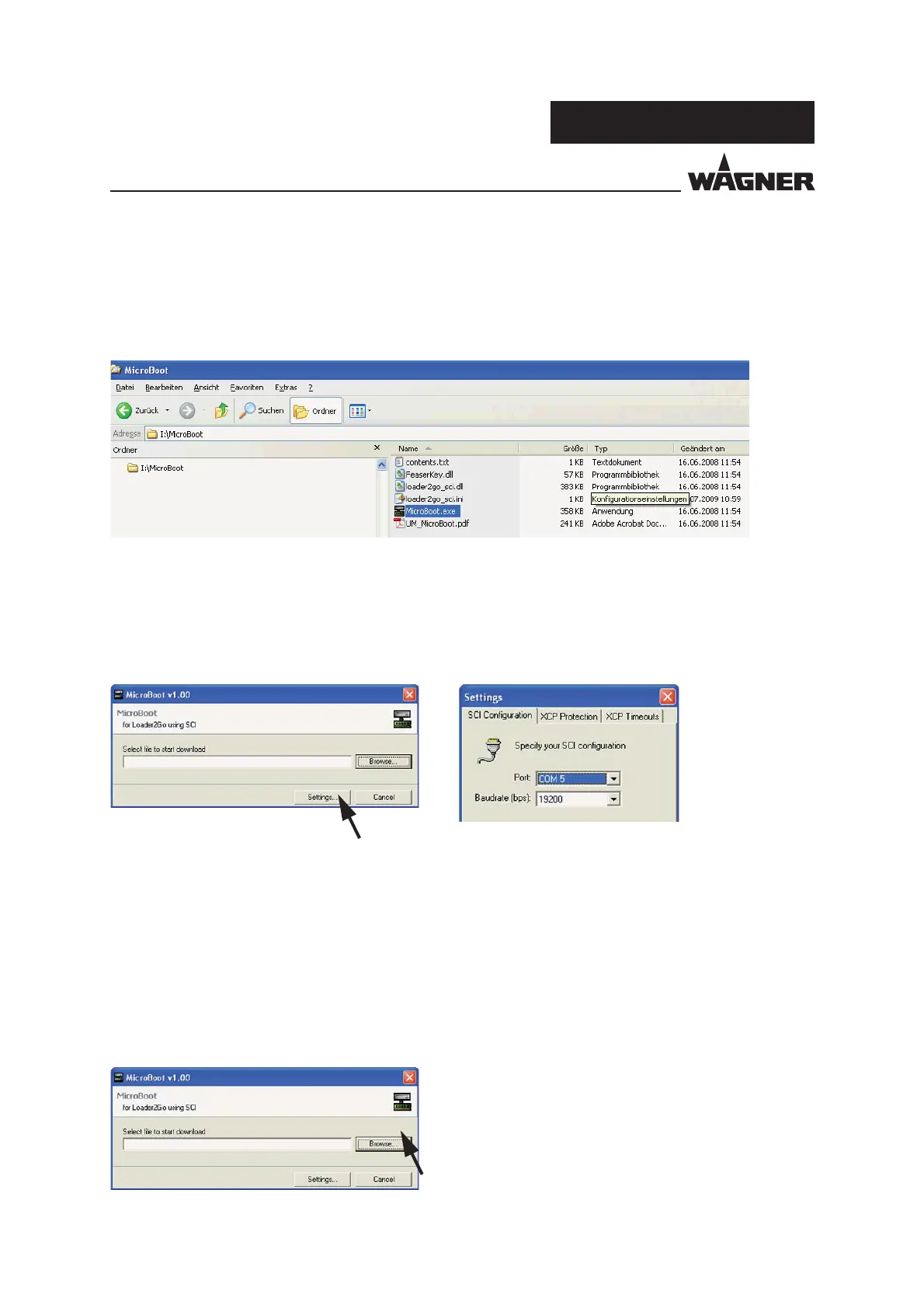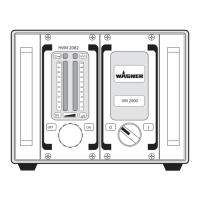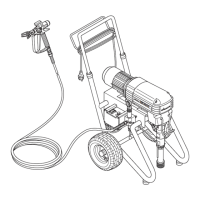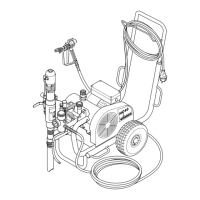95
EPG-SPRINT / EPG-SPRINT X
P_01365
P_01366
P_01367
P_01366
SERVICE MANUAL
VERSION 09/2017 ORDER NUMBER DOC2309350
7. Copy the folder containing the MicroBoot program to any location on your PC/
laptop. You can obtain the MicroBoot program for loading the software from the
service department in Markdorf.
8. Launch the application by double-clicking on the *.exe le.
9. To simplify use, create a link on the desktop.
10. When the program runs for the rst time, you must check the COM port settings.
11. Click on "Settings…", then click on "Options…" and select the COM port produced
by your USB driver.
Updating the software:
12. To update the software in the EPG control unit, you must load a correct program le
to the MicroBoot.
Launching the loading program:
Load the software for the EPG control units:
