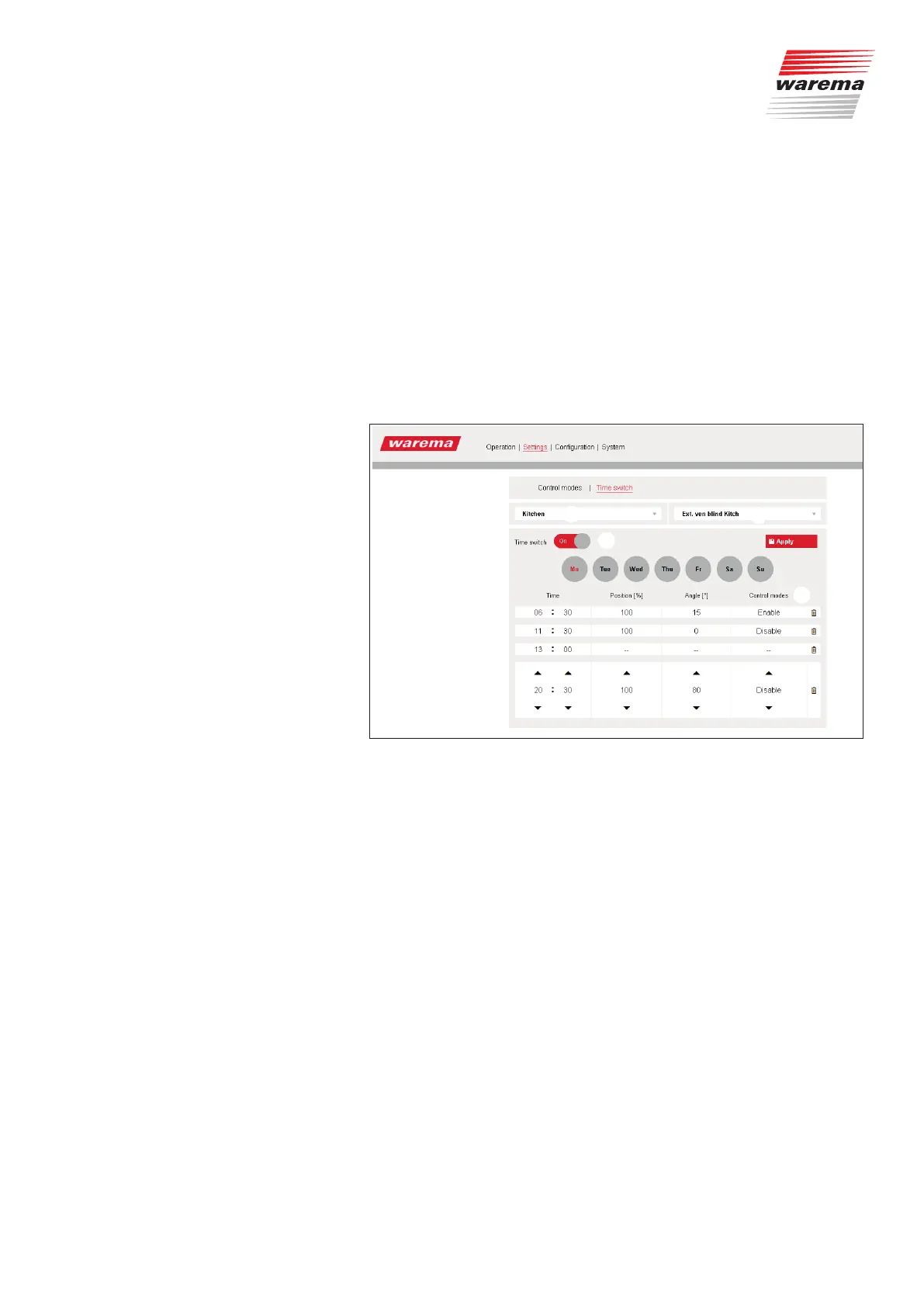2004919_i•en•2017-09-01 We reserve the right to make technical changes
23
In the "Time switch" menu item in the "Settings" menu, the time switch button
must be set to "On" (①) to be able to adjust the control modes.
Time switch off:
Completely deactivates the time switch; the channels are controlled by the
control modes
and
Time switch on:
Here you can switch on the time switch and, as described later (see Chap-
ter6.3 on page 25), assign four different switching times per day.
Then you can enable or disable the control modes (④), or leave them un-
changed, for a certain channel (②) in a certain room (③) for each switch-
ing time.
①
②
③
④
Fig. 18 Control modes in the "Settings" menu, "Switching times" menu item
This results in a variety of possible combinations:
Settings - time switch