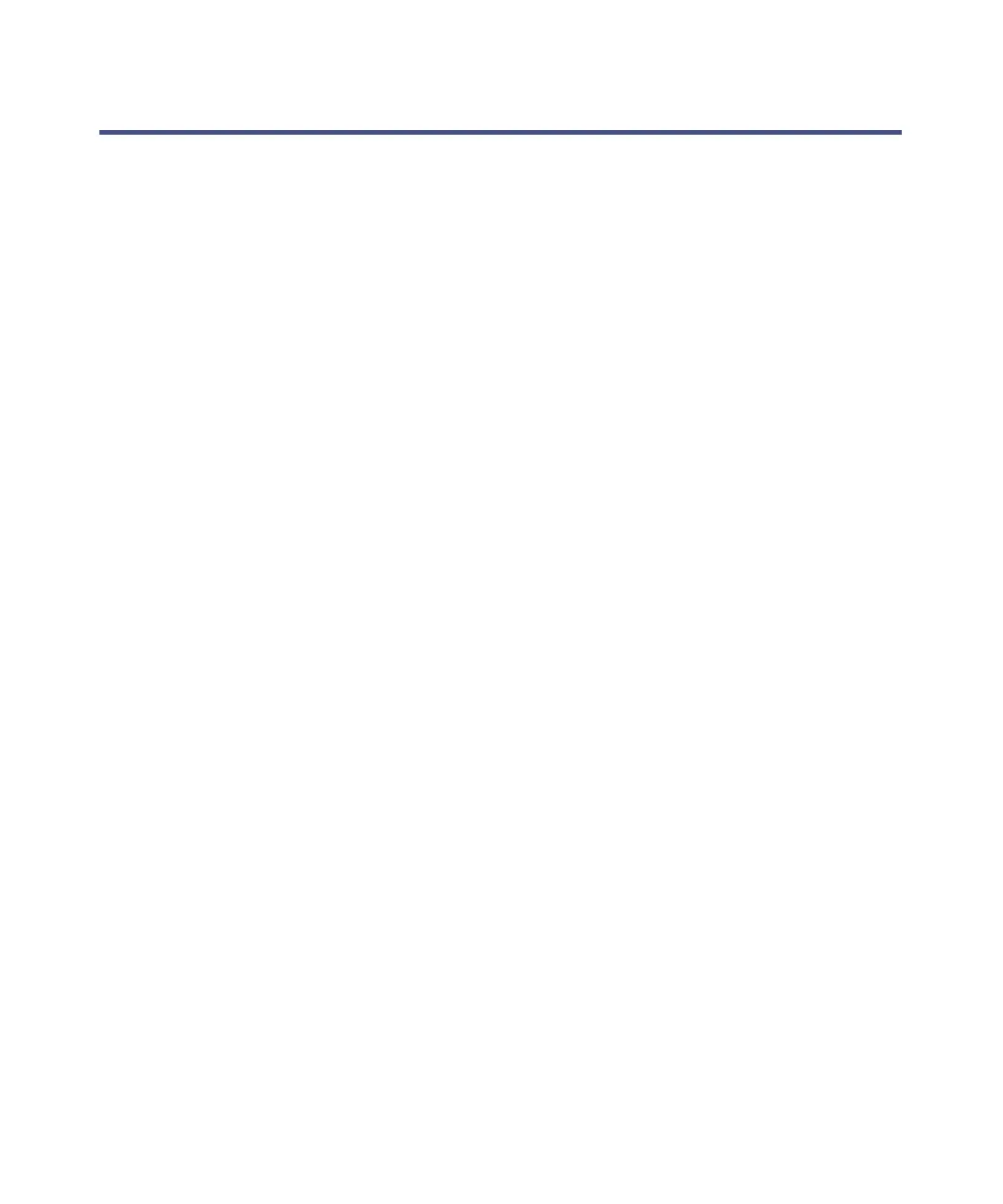B External Connections
242 January 11, 2016, 715004599 Rev. B
Connecting to the nitrogen gas supply
Required materials
• Chemical-resistant, powder-free gloves
• Sharp knife
•Wrench
• 6-mm PTFE tubing (included in the Waters Rough Pump Connect Kit)
• Nitrogen regulator
To connect the nitrogen gas supply:
1. Use the sharp knife to cut a 3.8-cm to 5.0-cm (1.5-inch to 2-inch) length of 6-mm
PTFE tubing.
Requirement: Cut the tubing squarely (that is, perpendicularly to its horizontal
axis).
2. Connect one end of the 6-mm tubing to one end of the nitrogen supply in-line filter.
3. Connect the remaining length of the 6-mm PTFE tubing to the other end of the
filter.
4. Connect the free end of the short piece of 6-mm PTFE tubing to the nitrogen inlet
port on the rear of the instrument.
