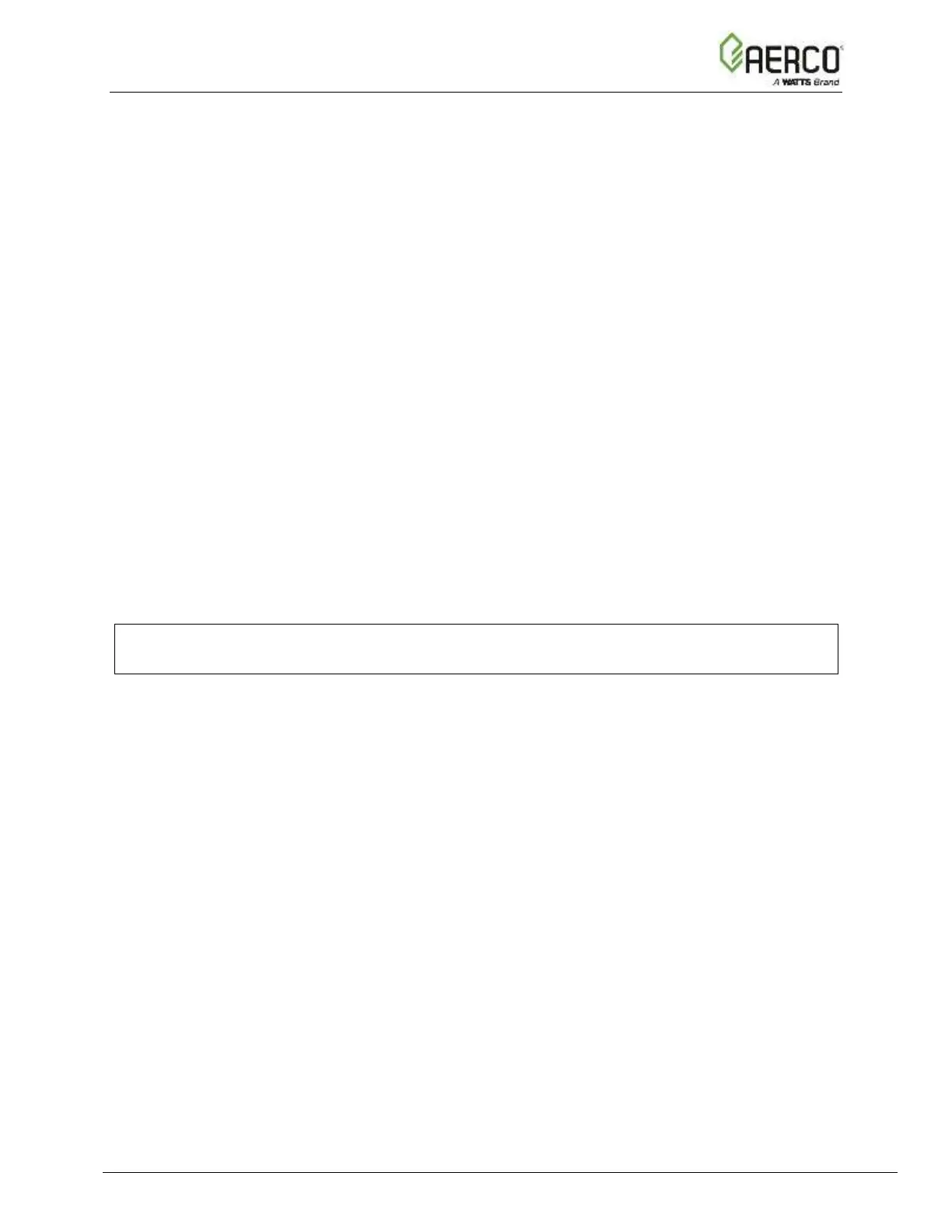To connect each AM Series boiler of a cascade to a ProtoNode:
1. A daisy chain between terminals 28 and 29 of each heater should be already in place.
Follow instruction in the AM Series Cascade Sequencer Controller, OMM-0101, GF-146-
CS and Figure I-1, above. For heaters with serial number higher than 15000000, the
Manager Heater needs to have the wiring connected to terminals 30 and 31, labeled Bus
(Master). See the AM Series Cascade Sequencer Controller, OMM-0101, GF-146-CS and
Figure I-2, above.
2. Connect a daisy chain between terminals 18, 19 and 20 of all units (see Figure I-1 or I-2).
3. Connect the daisy chain to the Rx Tx terminals of the ProtoNode (see Figures I-1 or I-2).
4. Using the display of the heater, set parameter 3085 on each heater as shown below (for
instruction on how to change parameter 3085, see the AM Series User Manual, OMM-
0100, GF-146):
• “1” for the manager unit
• “2” for the first dependent
• “3” for the second dependent, etc…
5. Using the AM Series Cascade Sequencer Controller, set the “Boiler address” parameter
on each unit as directed in the AM Series Cascade Sequencer Controller, OMM-0101, GF-
146-CS.
CAUTION!
Perform the steps in the order given to avoid malfunctions to the communication systems.