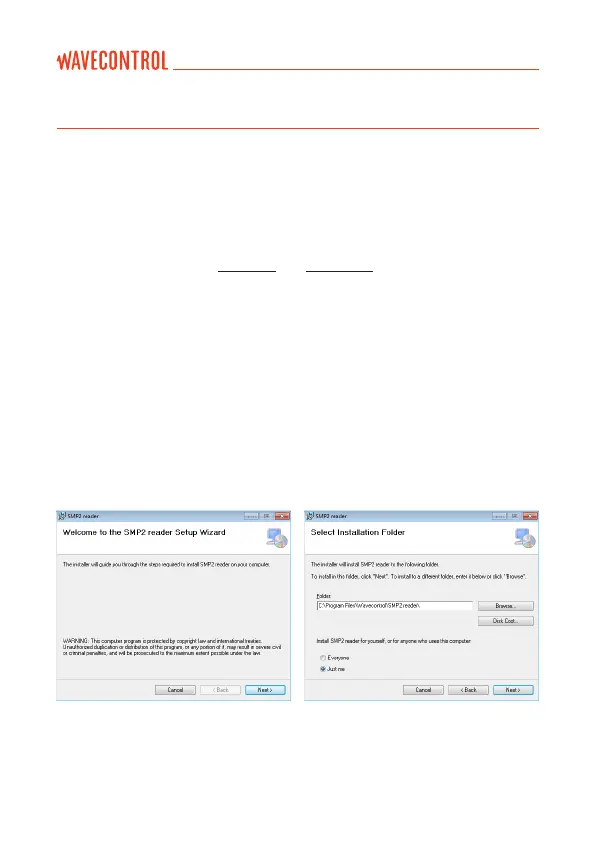8. SMP2 Reader Software
8.1. Installation
The software is available in the USB memory included with the device. You will
nd the most recent version on the Wavecontrol intranet (exclusive service for
registered customers, see chapter 9 and appendix 8).
Before connecting the SMP2 to your PC, run the Setup le.
During the process the Setup le will install the software and all the necessary
drivers.
When the installation is complete, connect the SMP2 and Windows will install
the drivers automatically.
The following images show the full process:
User’s Manual Electromagnetic Field Meter SMP2 P. 46
