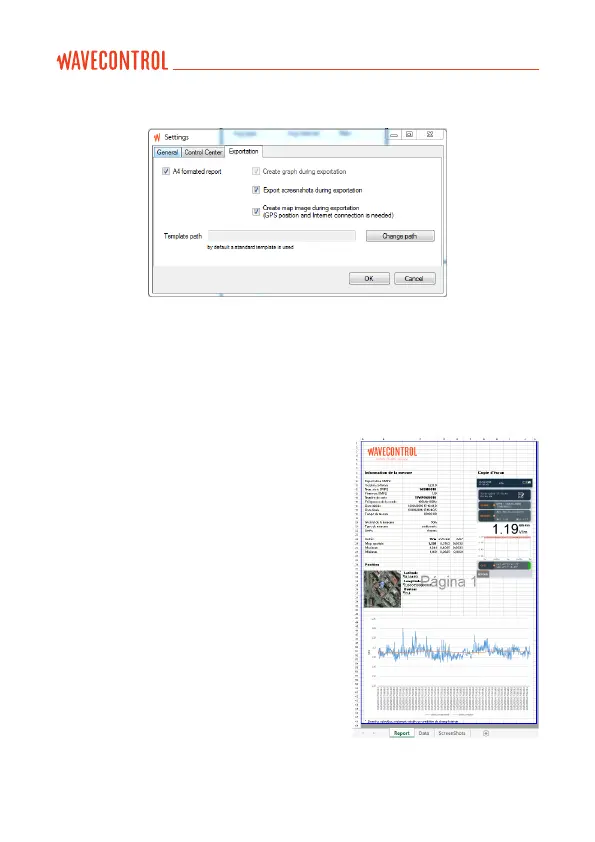In the exported report, the “Report” tab of the page format report shows the
main data of the measure, the associated graph, the GPS position with a map,
and the nal screenshot (if any), depending on the conguration (see gures
14 and 15).
The rst lines show information on the
software, the device, the probe and the
measurement parameters.
The data for all the samples are found in the
“Data” tab.
If there are additional screenshots, they will
be saved in the “Screenshots” tab.
The template for this report is found in the
program installation le in the “Template”
directory (e.g. C:\Program Files (x86)\
Wavecontrol\SMP2 reader\template). It can
be copied to another folder and changed (e.g.
to change the logo). In this case you will need
to tell the program where to nd it.
Figure 14: SMP2 Export parameters
Figure 15: Example of export in
page format
User’s Manual Electromagnetic Field Meter SMP2 P. 52