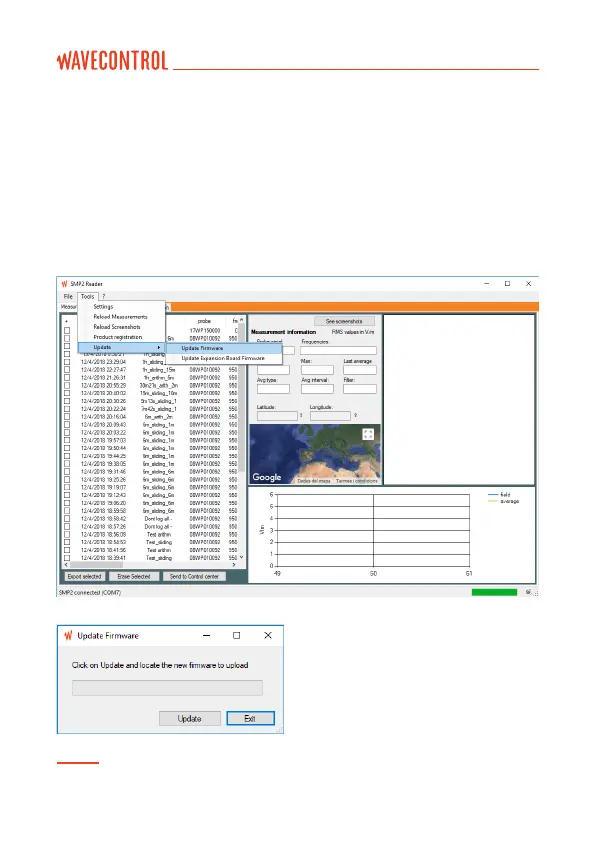If the latest version of the rmware or expansion board rmware was delivered
to you by hand, you can update it by:
• Following steps 1 to 3,
• going to Tools Update Update Firmware (or Update Expansion Board
Firmware), and
• selecting “Update” and locating the rmware le to update.
The SMP2 rmware will update in
three steps:
• Firmware transfer to the SMP2.
• Firmware integrity check.
• Firmware recording to the SMP2.
Note 1: Depending on the type of update the process may take from 10 to 30 minutes.
User’s Manual Electromagnetic Field Meter SMP2 P. 57
