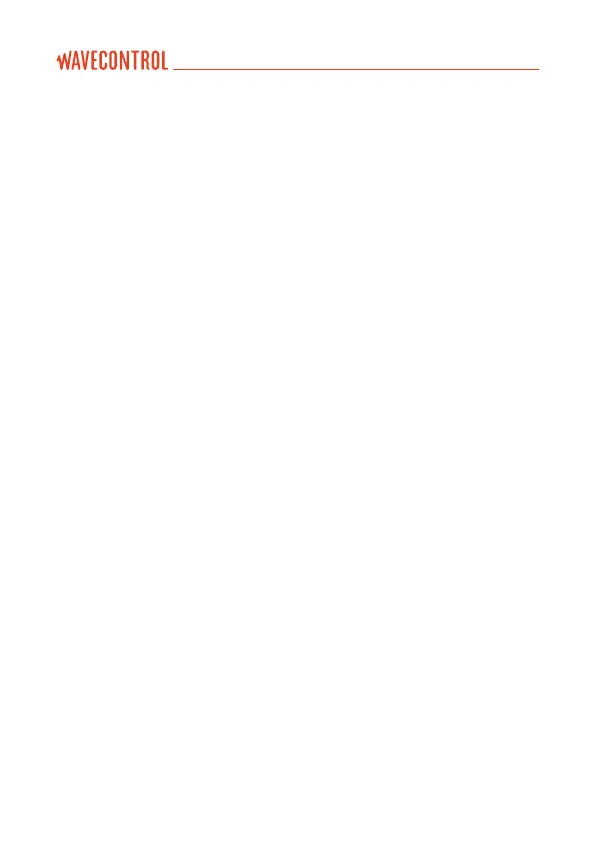Range: selects the behavior of the measurement range of the probe.
• Auto: range will increase and decrease depending on the eld to be
measured.
• Auto-increasing: range will only increase. This is important when measuring
sporadic peaks. This option should be used when high level single peaks occur
at more than 1 second separation. To reset range, press the reset button.
Filter: allows you to dene the best lter for each measurement. The available
values depend on the type of eld you want to measure (static, variable or both).
User’s Manual Electromagnetic Field Meter SMP2 P. 70