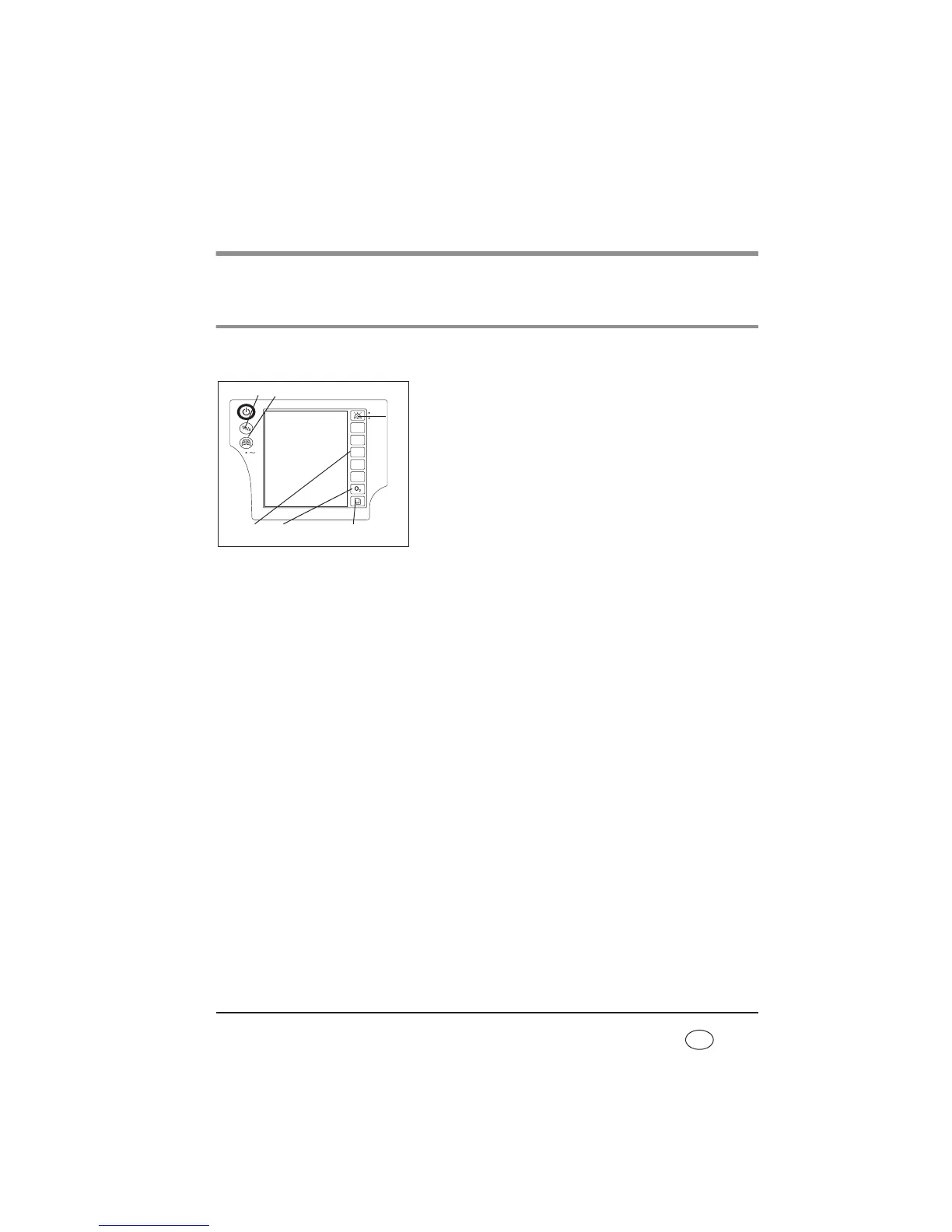5. Operation
5.1 Controls
5.1.1 Function keys
The following functions can be called up directly in
ventilation mode by pressing the relevant key on the
device.
• LIAM (insufflation) (4)
• Acknowledge alarms (3)
• Select a program
(5)
• Calibrate O
2
sensor (2)
After these keys are pressed, the corresponding menu
appears in the display. You can navigate within the menu
using the dial (see “Navigating with the dial” on
page 50).
The other functions (1) can only be operated by the doctor.
Menu key
Use the menu key to switch from Monitor to Menu.
Current values during therapy are displayed in Monitor. You can make settings to the
device in Menu.
The menu key has other functions (e.g. back) depending on context. The current function
is always displayed on the left of the display next to the menu key.
Acknowledge alarm
Use the alarm acknowledgement key to acknowledge an acoustic alarm and mute it for
120 seconds.
Vt
PEEP
IPAP
F
I : E