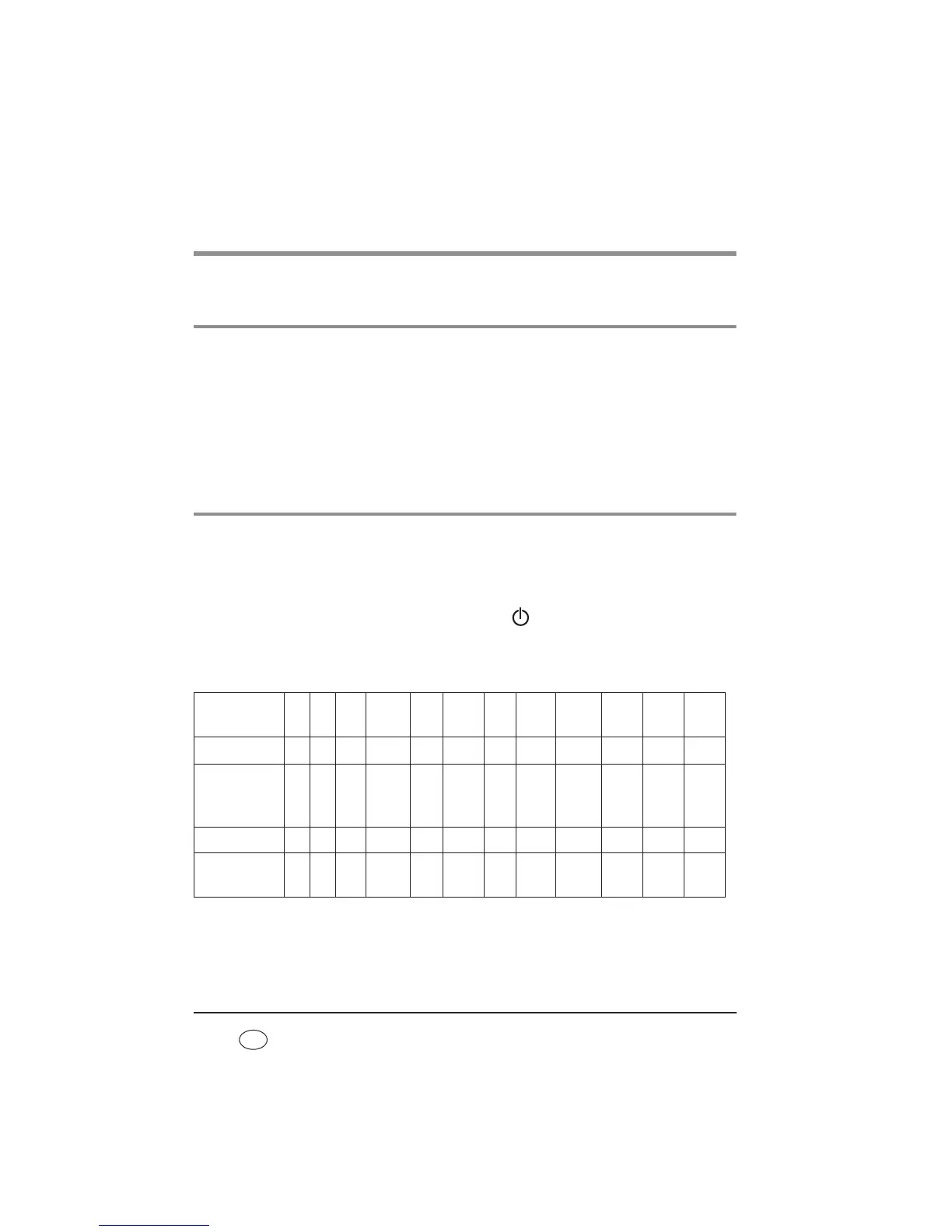7. Function check
7.1 Intervals
Perform a function check of the device monthly. One exception to this is the oxygen sensor.
The oxygen sensor needs calibrating daily.
We recommend checking the battery capacity before each use.
If you discover faults during the function check, you may not use the therapy device again
until the faults have been rectified.
7.2 Method
1. Assemble the therapy device so that it is ready to function.
2. Seal the opening of the patient circuit, e.g. with a sealing plug. For hygiene reasons,
suitable disposable gloves should be worn if you seal the opening of the patient circuit
with your thumb or hand.
3. Switch on the device by pressing the On/Off key . If the device works perfectly, two
different acoustic signals should sound after switching on and both LEDs next to the
alarm acknowledgement key should come on.
Depending on the operating mode set, now test the following functions:
If the values/functions quoted below are not met, send the device to your specialist dealer or
to the manufacturer, Weinmann, for repair.
* These modes are only available with VENTIlogic LS.
Mode
Function
S T ST CPAP PCV aPCV PSV VCV* aVCV* SIMV MPVv MPVp
Triggering
•
-
•
- -
• •
-
• • • •
Flow sensor/
pressure
sensor
• • • • • • • • • • • •
Alarms
• • • • • • • • • • • •
Oxygen
supply
• • • • • • • • • •
- -