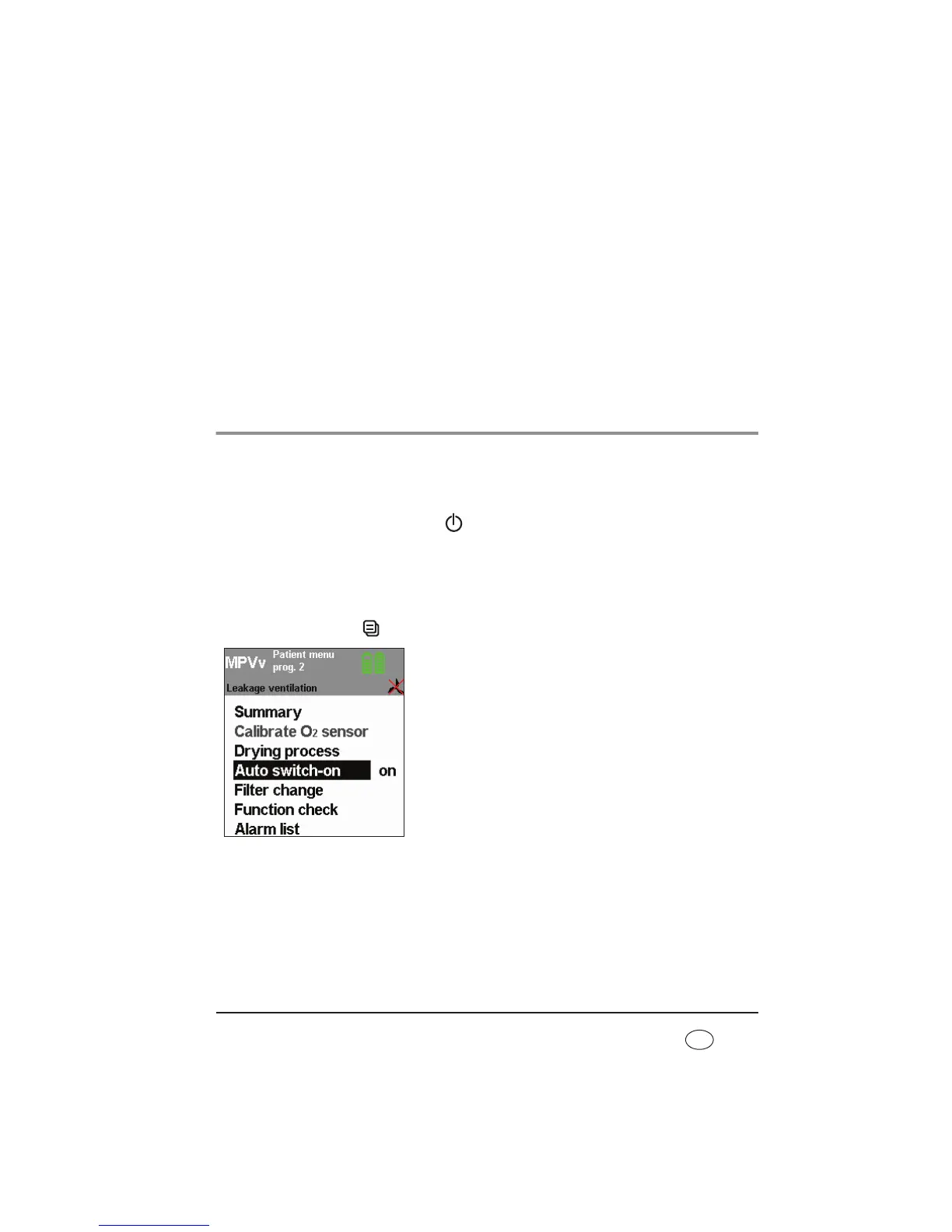3. Push the replaceable battery into the device until you
hear the latch engage.
When the device is switched on, the symbol for the
replaceable battery appears in the status line and a
beep sounds.
4. Use the status line and the Battery menu to see the
charge status of the replaceable battery.
5.4 Activate/deactivate Auto switch-on (only
leakage ventilation)
When Auto switch-on is activated, the therapy device switches on automatically as soon as
you breathe into the patient circuit. The device does not switch off again automatically
when the patient takes off the patient/ventilator interface. You can only switch off the
therapy device using the On/Off key .
Note
Auto switch-on can only be activated or deactivated in standby mode.
1. Start up the therapy device (see “5.2 Start up the device” on page 51).
2. Press the menu key to do so. The patient menu appears in the display.
3. Use the dial to select the menu item Auto switch-on
and confirm the selection by pressing the dial. Now
select on or off using the dial. Confirm the selection
by pressing the dial. The selection bar switches back to
Auto switch-on. The current setting (on/off) is now
shown again in the Auto switch-on menu line.
4. Exit the menu again by pressing the menu key, now
assigned the back function. Auto switch-on is now
activated or deactivated.