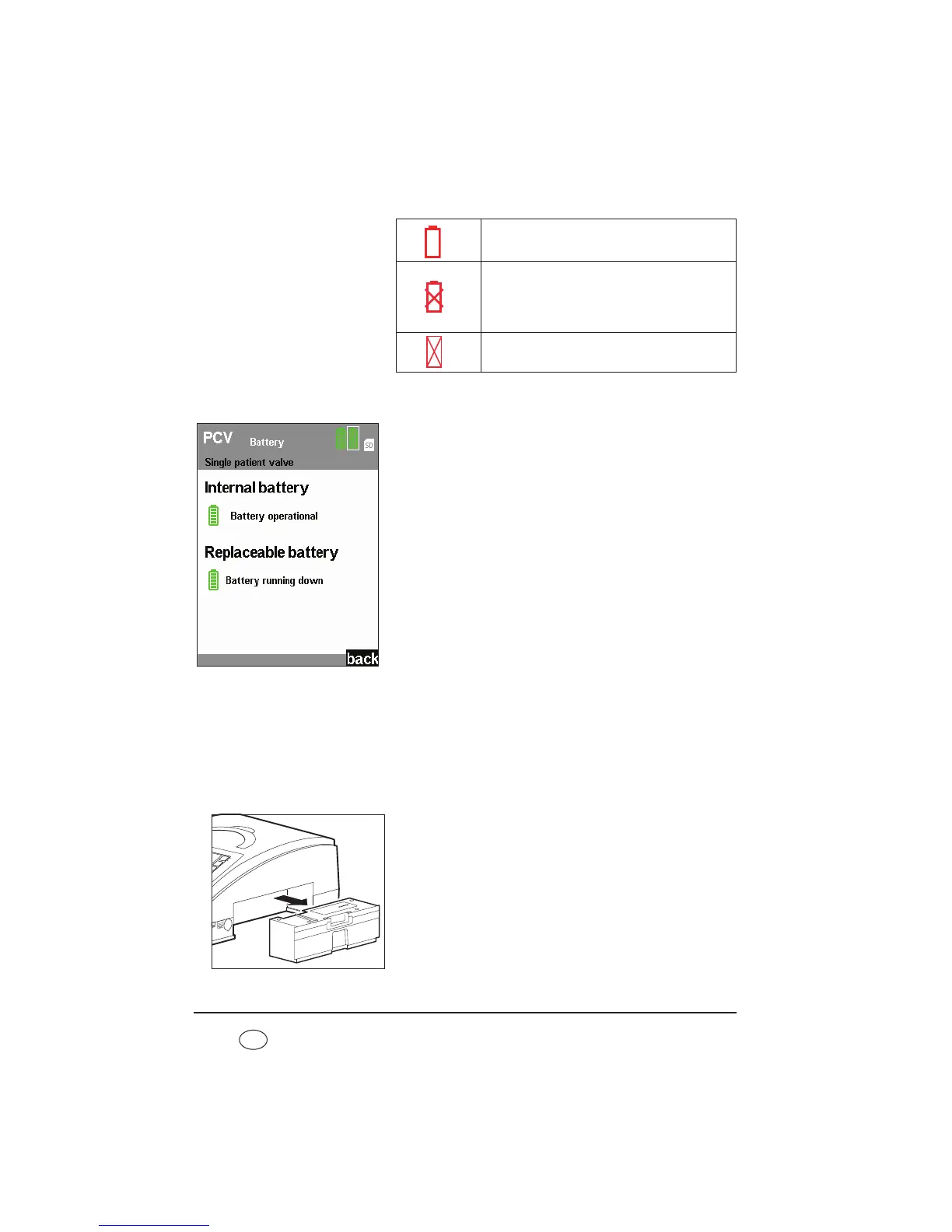5.3.3 Battery menu
This menu gives you a summary of the state of any
batteries present. In the patient menu, select the Battery
menu item using the dial:
• Internal battery: always present and supplies the device
with power in an emergency.
• Replaceable battery: available as an option and allows
mobile use of the device independent of an electricity
supply.
• The accuracy of the display depends on the load on the
device (load due to patient breathing, current
operating temperature). The display is continuously
updated.
5.3.4 Operation with replaceable battery
You can change the battery both with the device
switched off and during operation.
Note
• Only remove the replaceable battery. The
internal battery may only be replaced by the
manufacturer, Weinmann, or an authorized
specialist dealer.
• Use only genuine Weinmann replaceable
batteries.
1. Press down the latch of the replaceable battery and
keep it depressed.
2. Remove the replaceable battery.
Battery display red:
battery capacity below 10 %
Battery not ready for use:
– battery defective or
– battery too cold or
– battery too hot
Battery not present