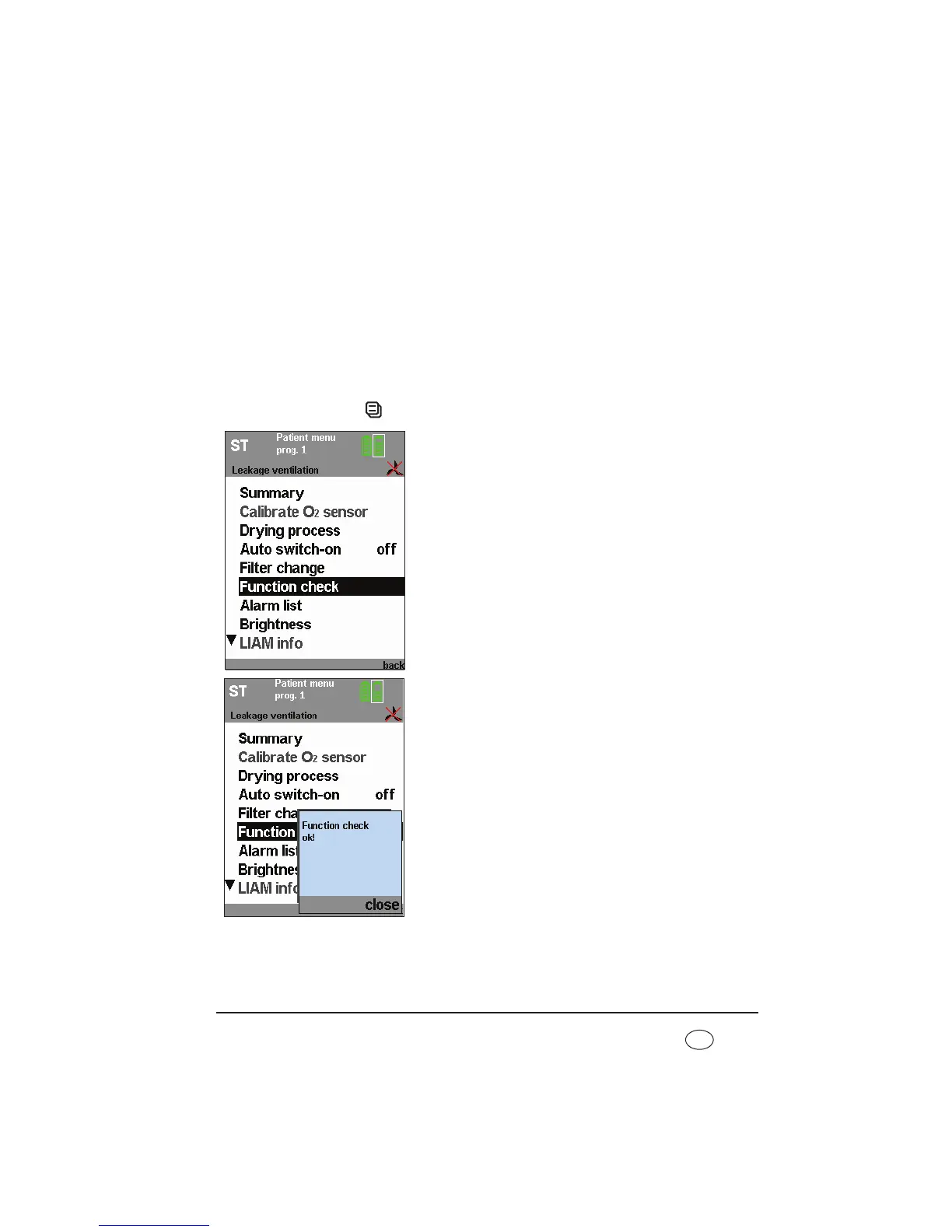7.2.1 Check flow measurement and flow sensors/pressure sensors
(leakage ventilation)
Note:
A function check of the flow sensors/pressure sensors can only be carried out in
standby mode.
1. Plug the red drying adapter supplied into the device outlet port.
2. For hospital staff only: Ensure that the patient circuit set on the device is the same as
the patient circuit actually in use.
3. Press the menu key to access patient mode.
4. Use the dial to move the black selection bar to
Function check and press ENTER.
5. Confirm the function check in the following window.
The message window Function check running!
opens. The remaining duration of the function check
is displayed.
6. If the function check is completed successfully, the
message Function check ok! appears.
If the function check is not successful, the message
Device system implausible appears. In this case
refer to section “8.1 Faults” on page 81.
7. Press the menu key to return to the standard display.