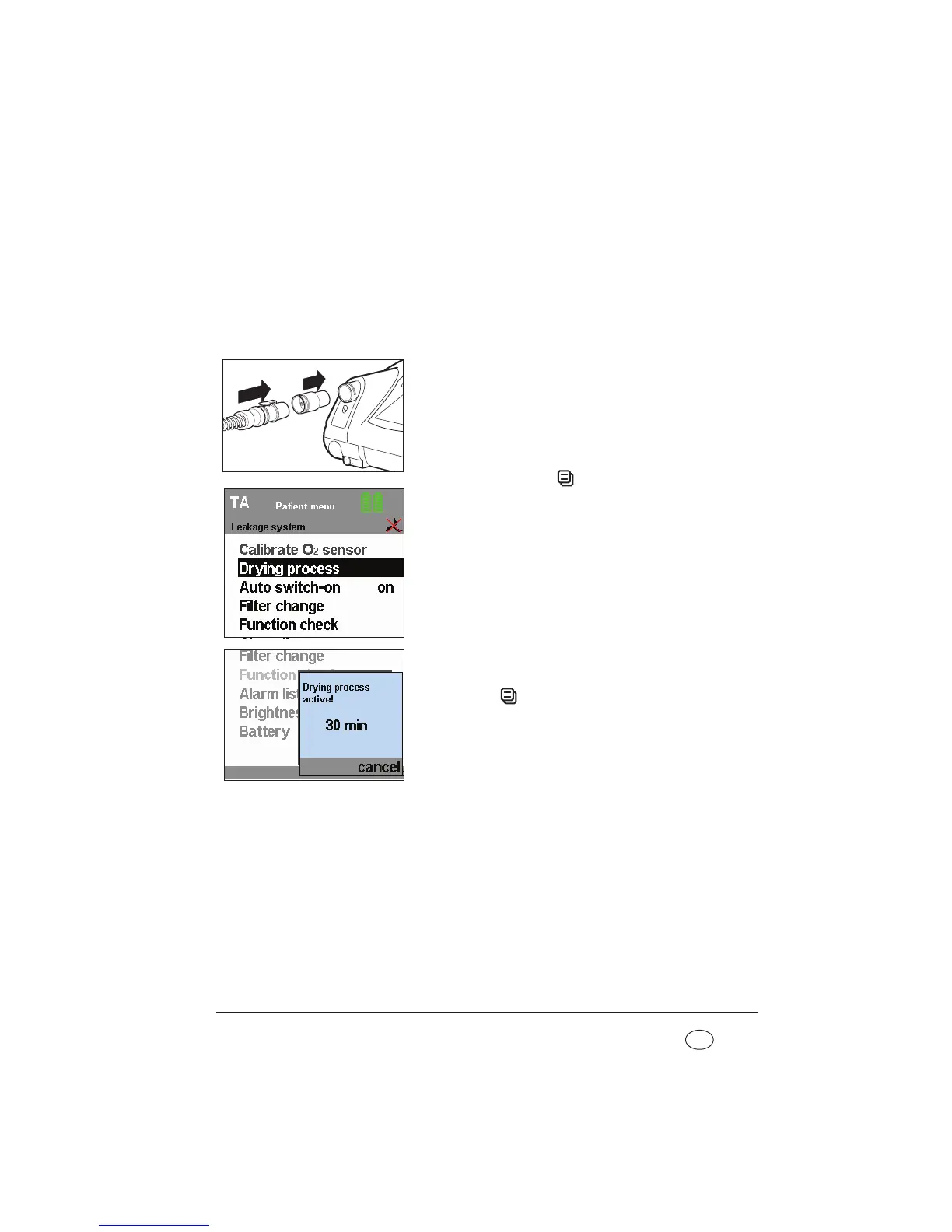6.2.2 Dry the patient circuit using the therapy device
If water ever gets into the pressure measuring tube by accident, the
leakage circuit must be dried with the aid of the therapy device.
This function can only be activated in standby mode. Likewise press the
On/Off key to switch the device to standby.
To start the drying process, proceed as follows.
1. Plug the red drying adapter supplied into the device
outlet port.
2. Plug the adapter for the patient circuit onto the red
drying adapter.
3. Press the menu key to do so. The patient menu
appears in the display.
4. Use the dial to select the menu item Drying process
and confirm this selection by pressing the dial.
The message Drying process active! 30 min appears.
This display remains active throughout the entire
drying process and indicates remaining drying time.
After the drying process is complete, the device
switches off.
5. If you want to interrupt the drying process, press the
menu key (cancel). The display switches back to
the default display, the device switches back to
standby.
If the patient circuit still has damp places after drying,
start the drying process again.
6. Remove the drying adapter from the device outlet port.