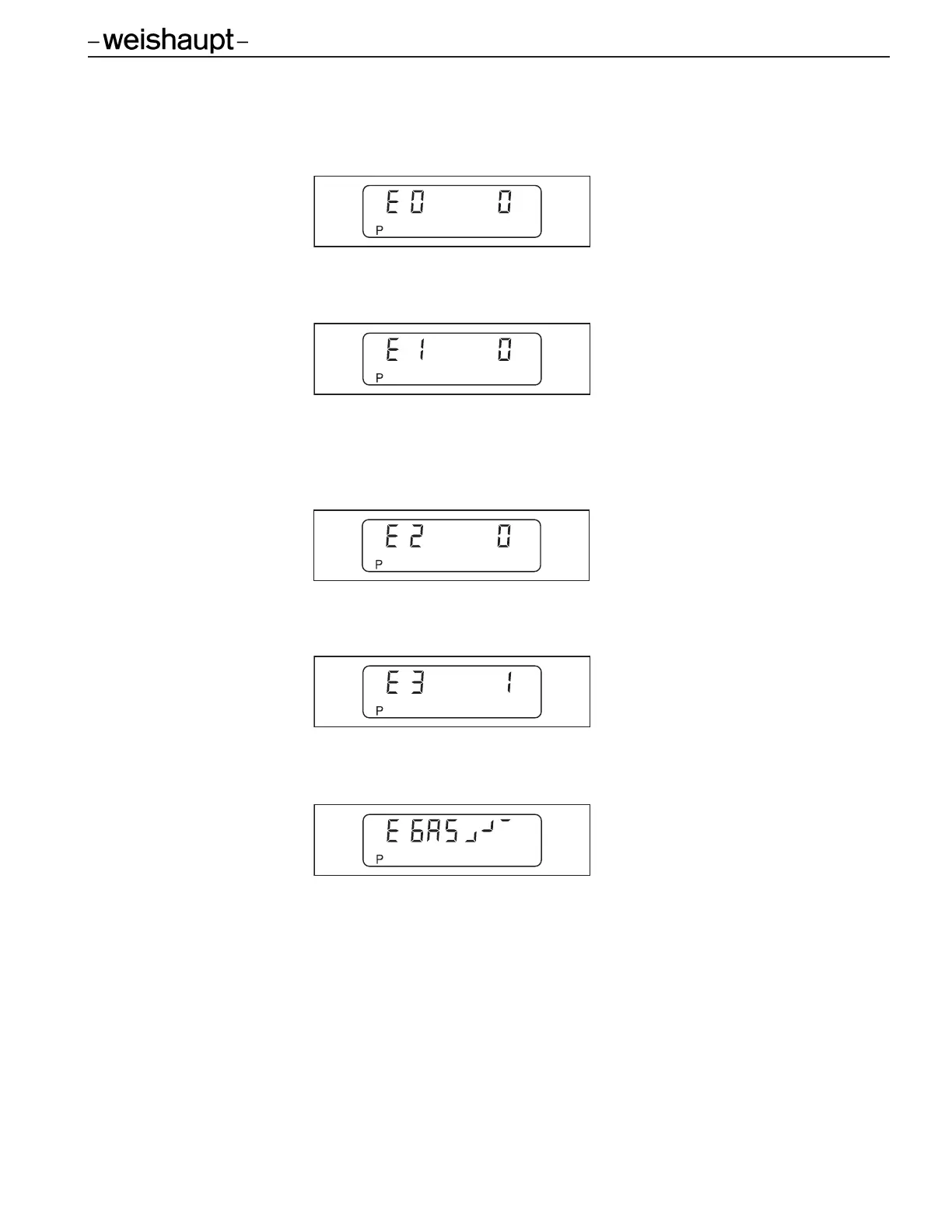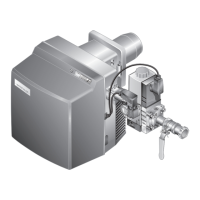61
Installation and Operating Instructions
G
as burner WG20.../1-C ZM-LN (W-FM 25)
83055116 • 1/2016-05
8 Maintenance and service
u Press [+].
aThe setting level (parameter E0 ) is displayed.
u Select value 0 (single fuel burner), if necessary, adjust using [Enter] and [-] keys.
u Press [+].
aE1 is displayed.
The value of the E1 cannot be altered.
• 0 = intermittent operation (Standard).
• 1 = continuous operation.
u Press [+].
aE2 is displayed.
u Select value 0 (ionization electrode), if necessary, adjust using [Enter] and [-] keys.
u Press [+].
aE3 is displayed.
u If required, set the value 1 (blower control) using [Enter] and [+] keys.
u Press [+].
aThe combustion manager changes into the setting level for the step points.
u Determine the operating points from the commissioning record.
u Set the burner using these operating points and adjust.
Deactivate the E-Parameters
Following commissioning, set the parameter E to OFF.
u Press [Enter] and [+] keys simultaneously for approx. 2 seconds.
aThe parameter level is activated.
u Press [+].
u Press [Enter] key until parameter E is displayed.
u Set parameter E to OFF.
aE-Parameters are not shown in the setting level.
u Press [Enter] key twice.
aThe combustion manager returns to the operating level.
