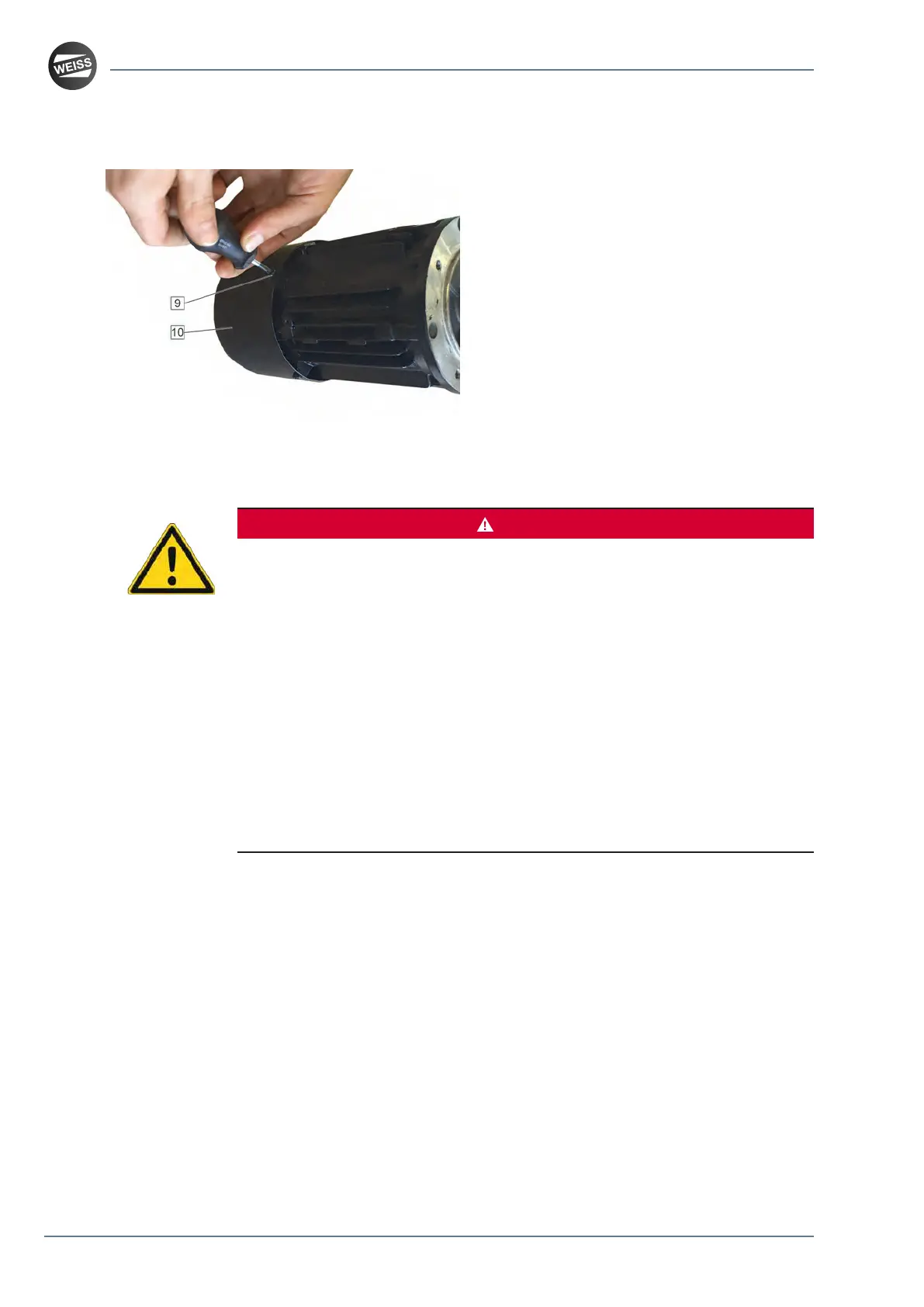Rotary indexing ring TR
Maintenance
7. Place the fan cap [10] on the motor.
8. Tighten all screws [9] of the fan cap.
9. Connect the cables of the holding brake in
the terminal box of the motor (see operating
instructions of the motor manufacturer).
10. Remove all tools and equipment.
11. Perform a test run.
15.9 Replacing the inductive sensor
DANGER
ELECTRIC SHOCK CAUSED BY LIVE PARTS
To perform the work described below, it may be required to release the holding
brake.
Failure to follow these instructions will result in death or serious injury.
■
Perform the work described below only on products whose holding brake is
supplied with 24 V DC.
■
Verify that the work described below is performed by the WEISS customer
service if the holding brake is supplied with a voltage other than 24 V DC.
■
Use an external 24 V DC power supply to release the holding brake.
■
Do not switch on the power supply to the product (main switch).
■
Prior to performing any work, verify that no mains voltage is applied to the
product.
■
Verify that releasing the holding brake cannot cause any other hazards.
72 / 79
Mounting instructions_062019_4.0_en