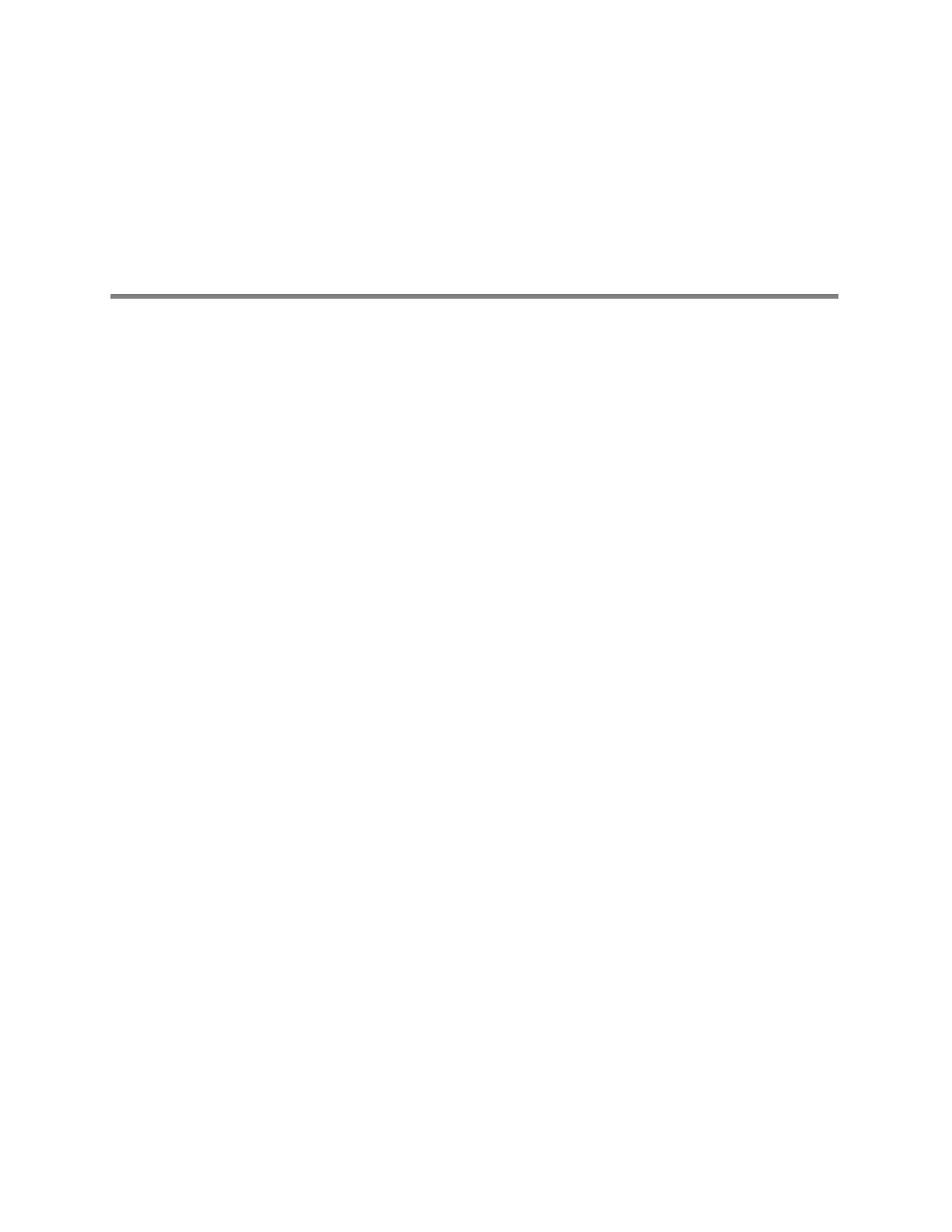iii
Contents
1 - Introduction . . . . . . . . . . . . . . . . . . . . . . . . . . . . . . . . . . . . . . . . . . . . . 1
About This Manual . . . . . . . . . . . . . . . . . . . . . . . . . . . . . . . . . . . . . . . . . . . . . . . . 2
Product Overview . . . . . . . . . . . . . . . . . . . . . . . . . . . . . . . . . . . . . . . . . . . . . . . . . 2
Intended Use . . . . . . . . . . . . . . . . . . . . . . . . . . . . . . . . . . . . . . . . . . . . . . . . . . . . 2
Indications for Use . . . . . . . . . . . . . . . . . . . . . . . . . . . . . . . . . . . . . . . . . . . . . . . . 3
Standard Features & Benefits. . . . . . . . . . . . . . . . . . . . . . . . . . . . . . . . . . . . . . . . 3
Options . . . . . . . . . . . . . . . . . . . . . . . . . . . . . . . . . . . . . . . . . . . . . . . . . . . . . . . . . 5
Accessories . . . . . . . . . . . . . . . . . . . . . . . . . . . . . . . . . . . . . . . . . . . . . . . . . . . . . 6
Controls, Indicators, and Connectors . . . . . . . . . . . . . . . . . . . . . . . . . . . . . . . . . . 7
About the Main Menu. . . . . . . . . . . . . . . . . . . . . . . . . . . . . . . . . . . . . . . . . . . . . 11
Moving Through the Menus . . . . . . . . . . . . . . . . . . . . . . . . . . . . . . . . . . . . . . . . 12
About the Patient Cable and Leads. . . . . . . . . . . . . . . . . . . . . . . . . . . . . . . . . . . 13
Symbols . . . . . . . . . . . . . . . . . . . . . . . . . . . . . . . . . . . . . . . . . . . . . . . . . . . . . . . 14
Using the Electrocardiograph Safely. . . . . . . . . . . . . . . . . . . . . . . . . . . . . . . . . . 16
General Warnings. . . . . . . . . . . . . . . . . . . . . . . . . . . . . . . . . . . . . . . . . . . . . 16
General Cautions . . . . . . . . . . . . . . . . . . . . . . . . . . . . . . . . . . . . . . . . . . . . . 18
Getting Help . . . . . . . . . . . . . . . . . . . . . . . . . . . . . . . . . . . . . . . . . . . . . . . . . . . . 19
2 - Setting Up the Electrocardiograph . . . . . . . . . . . . . . . . . . . . . . . . . 21
Inspecting the Electrocardiograph . . . . . . . . . . . . . . . . . . . . . . . . . . . . . . . . . . . 22
Connecting the Patient Cable . . . . . . . . . . . . . . . . . . . . . . . . . . . . . . . . . . . . . . . 22
Loading the Thermal Chart Paper . . . . . . . . . . . . . . . . . . . . . . . . . . . . . . . . . . . . 23
Powering the Electrocardiograph . . . . . . . . . . . . . . . . . . . . . . . . . . . . . . . . . . . . 24
Verifying Proper Operation . . . . . . . . . . . . . . . . . . . . . . . . . . . . . . . . . . . . . . . . . 25
Connecting an External USB Printer (Optional). . . . . . . . . . . . . . . . . . . . . . . . . . 26
3 - Reviewing the System Settings . . . . . . . . . . . . . . . . . . . . . . . . . . . . 27
“System Settings” Menu Tree . . . . . . . . . . . . . . . . . . . . . . . . . . . . . . . . . . . . . . 28
Reviewing the Device Configuration Settings. . . . . . . . . . . . . . . . . . . . . . . . . . . 29
Reviewing the Device Information . . . . . . . . . . . . . . . . . . . . . . . . . . . . . . . . . . . 31
Reviewing the Connectivity Settings . . . . . . . . . . . . . . . . . . . . . . . . . . . . . . . . . 32
Reviewing the Medication List . . . . . . . . . . . . . . . . . . . . . . . . . . . . . . . . . . . . . . 33
Reviewing the History List . . . . . . . . . . . . . . . . . . . . . . . . . . . . . . . . . . . . . . . . . 34
Transferring a Configuration to Another Electrocardiograph . . . . . . . . . . . . . . . . 35
Configuring the Electrocardiograph for Wireless Communication . . . . . . . . . . . 36
4 - Reviewing the ECG Settings. . . . . . . . . . . . . . . . . . . . . . . . . . . . . . . 37
“ECG Settings” Menu Tree . . . . . . . . . . . . . . . . . . . . . . . . . . . . . . . . . . . . . . . . 38
About Auto ECG Reports . . . . . . . . . . . . . . . . . . . . . . . . . . . . . . . . . . . . . . . . . . 39
