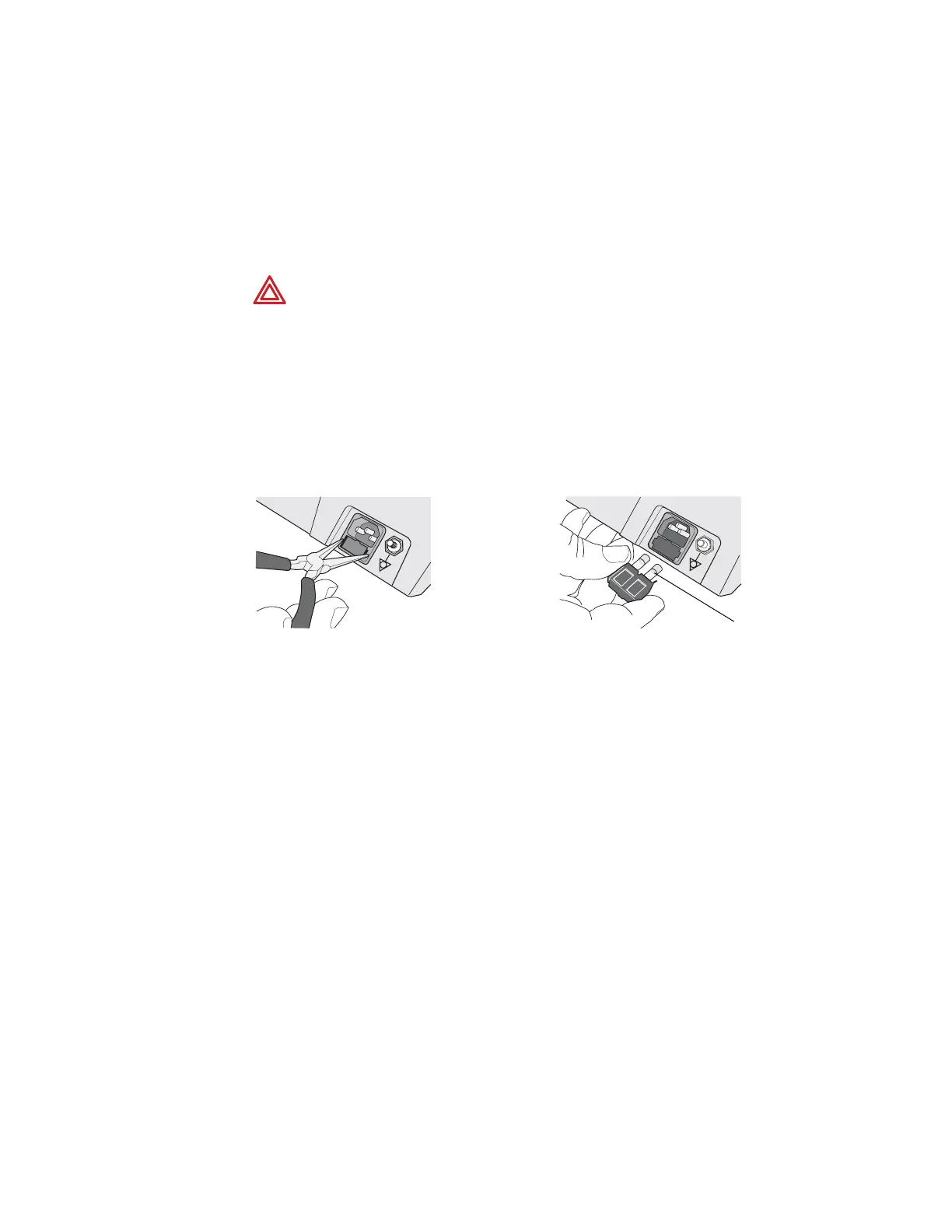86 Chapter 7 Maintaining the Electrocardiograph Welch Allyn CP 200 Electrocardiograph
Replacing the AC Fuses
If the green LED on the keyboard does not light up when the electrocardiograph is
connected to AC power, you may need to replace one or both of the AC fuses, as follows.
For the fuse value, see
“Fuses” on page 95.
1. Unplug the electrocardiograph from AC power if connected.
2. Use needle-nosed pliers to remove the fuse case. See
Figure 56.
3. Inspect the fuses. If either fuse is dark or has a broken wire, replace the fuse.
See
Figure 57.
4. Insert the fuse case. Line it up with the opening; it goes in only one way.
WARNING Failure to unplug could result in electrocution.
Figure 56. Removing AC Fuse Case Figure 57. AC Fuses Removed
